Hey guys, I noticed that there aren’t that many (recent) posts about Integromat, so I thought I’ll write a quick overview of my tracking system that partly relies on Integromat.
Background: I’m a 44-year-old mother of two sons (6 and 9), a working screenwriter and a new doctoral student. I’m diagnosed with ADHD and take meds for it. My working memory has been always bad (because of the ADHD), but after I slept very little for the first 6 years of my motherhood, my ability to remember events and details that aren’t exciting and interesting has gotten even worse.
I’ve learned to use calendar and todo-list quite efficiently, so the future events haven’t been a problem for a while. What is still awful, is that I don’t remember details of past events well enough. This lead me to often feel that I didn’t get anything done and to wonder where my time had gone. I also listen to a lot of podcasts and audiobooks and remember what is said in them, but can’t remember who said what and in which podcast. So, if I wanted to share the podcast with someone else, it took me a long time to figure out where I heard about it.
My solution: tracking EVERYTHING I do to an Airtable database.
This includes (collection method in parenthesis):
- How much I sleep (Oura ring + iOS Health + Shortcuts)
- My recovery data (Oura ring + Integromat)
- Physical activity (Fitbit versa + Integromat)
- Weight and blood pressure (Withings Wifi Scale and Blood pressure monitor + Health App + Shortcuts)
- My food intake, incl. protein, fat, carbs and fiber (MyFitnessPal + Fitbit + Integromat)
- My handwritten diaries as OCR’d text and PDF (reMarkable Tablet + Shortcuts + DropShare + Gmail + Integromat)
- My Meditations with notes and quotes (Calm app + Dropshare + Shortcuts + Integromat + Google Cloud vision)
- Podcasts I’ve listened (Overcast + Shortcuts)
- My comments on Podcasts including the location I’m commenting (Overcast + Shortcuts)
- Audiobooks I’ve listened (Audible app + Shortcuts)
- My comments on Audiobooks including the location I’m commenting (Audible app + Shortcuts)
- Receipts from stores (Pushcut + Scanbot + Dropshare + Shortcuts + Integromat + Google Cloud Vision)
- My Twitter activity (Twitter + Integromat)
- My Facebook activity (Facebook + Integromat)
- My Instagram activity (Instagram + Integromat)
- YouTube videos I’ve uploaded (YouTube + Integromat)
- My morning plans and evening reviews (Shortcuts)
- When I leave/enter certain key locations (Integromat)
- Any thoughts, ideas etc. I have during the day (Shortcuts)
- My medication (Shortcuts)
- New Calendar events – both when I put them in the calendar and when they’re taking place (Integromat)
- New iOS reminders (Integromat)
- Any PDF or Image I want to store in Airtable, OCR’d if needed (Dropshare + Shortcuts + Integromat + Google Cloud Vision)
I track my time with Timing app (the new web version has made it even more AWESOME!!!). I use Shortcuts to start timers and at the same time make a note to my Airtable database that I’ve started a timer.
I have a couple of Timing timers that Integromat starts/stops at a certain time and lets me know via Pushcut that the timer has stopped/started. Integromat also sends me once an hour a message through Pushcut, where it says what Timing timer is running and asks if I want to keep that timer running or start a new timer. If I want to stop the timer or start a new one, I can start a Shortcut that does show straight from the Pushcut notification.
I would love to tell you more about my automations, but I have to start to put my kids to bed. If you’re interested to hear more about some of these automations, let me know and I’ll tell you more about it when I have another free moment. 
Here’s an image from one of my favorite Integromat solutions - the one that uploads and attachment to Airtable (from Dropshare) and then does OCR if I want to.
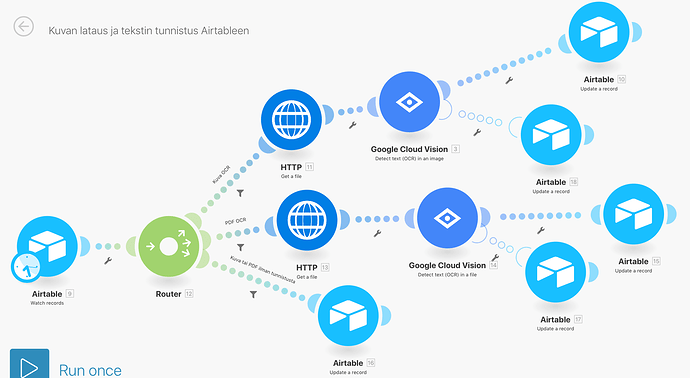
 )
)



 - iOS - Automators Talk
- iOS - Automators Talk - Web - Automators Talk
- Web - Automators Talk