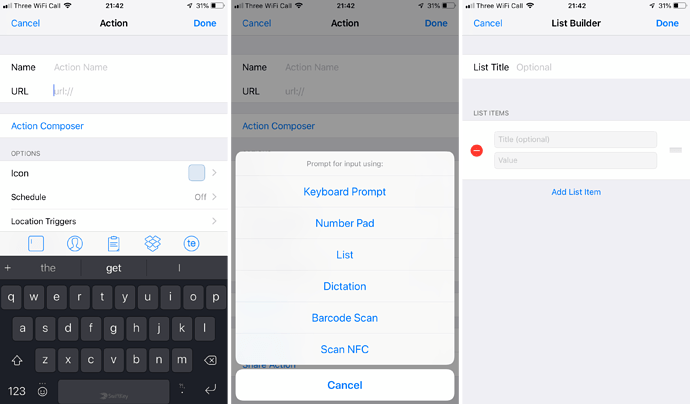Wow - that was some upgrade 


Ordered 15 stickers and will begin to dream about use cases for then during the time they have to travel to Denmark - or read about god ones here 
Is it possible that you have some serious sound issues in this episode? I started it and the left channel is WAY louder than the right one. Almost can‘t hear the right one. I use Overcast and headphones. Every other podcast sounds normal.
Your podcast app must have downloaded it as soon as it was released, if you redownload it then it’s fixed.
I had Launch Center Pro 2, so with 3 I have the same features. I own an iPhone 8 and don’t see the benefit in paying for the full unlock. I find it overall confusing. Wondering if anyone else has thought about upgrading.
So far I’m also fine with the functionality that has been grandfathered because I bought version 2.
(My iPhone X is too old to really take advantage of the NFC feature)
I have an iPhone 7 Plus. I’m interested in the NFC stickers. Other than “opening” Launch Center Pro when tapping the sticker, is there anything else I would need to get the sticker to trigger? Do I need to tap something else in Launch Center Pro?
I was about to confirm my order via Pay last night when I thought I better check first. Haven’t found anything real obvious for older phones.
I’ve got an iPhone 8+, an iPhone 7 (work) and an older 9.7" iPad Pro, but I’ve purchased the full unlock for LCP for a number of reasons.
- I wanted to support the developers. I’ve been using LCP for a long time an I’d like to see what they do next beyond this feature bump. They lead the way early on and I can see potential in what they are doing now. I’m hoping for things like split view and ways to cram more launchers in (e.g. smaller icons, scrollable group areas, etc.) beyond overloading single entries with menus of options. I’m sure there will be more besides. I wouldn’t warrant making purchases on future speculation; I consider this more akin to encouragement or patronage for continuing to develop the product. I’ll be a little disappointed if there’s nothing in the future that comes along that I can take advantage of, but I’m also at peace with that.
- I wanted to use the multi-schedule option (thanks @RosemaryOrchard
 ) .
) . - Whilst I don’t have an OLED screen I do really like the darker theme. Wherever possibe I opt for dark themes in apps. I find it easier on my eyes given how much time I spend in front of screens. I honestly wouldn’t have paid for it outright at the price (I had access to the dark’ish theme), but as part of a larger investment, then that was fine.
- Whilst I can’t seamlessly take advantage of NFC tags (I use a reader app), I did want to try them out and see if I could find some value in using them. That’s an onging personal experiment, and probably I’ll take more advantage at a future date when I uprade some hardware … though that will likely be several years off. For now, it is purely experimental for me.
- As an aside I’d also like to try out some iBeacons, but a look on Amazon in the UK suggests to me that for the price and reliability there’s not a great st of options for me to pick from right now
 .
.
- As an aside I’d also like to try out some iBeacons, but a look on Amazon in the UK suggests to me that for the price and reliability there’s not a great st of options for me to pick from right now
Yes. The phone does not have background scanning. I installed an NFC scanner app. When I run the app and it goes into scannning mode I can then tap on an NFC tag and assuming the tag is configured and registered in LCP, then the reader app will open LCP and the associated action(s) will trigger.
I guess I don’t fully understand the NFC. So with an older phone you can use this to some extent with a 3rd party app? (If so, which app?)
I think @sylumer is saying you’d have to explicitly open the LCP app to read the NFC tag - on older phones. On the X series I think it can be read in the background. I shall find out tomorrow… 
Only the latest of the X series have the background scanning. You would need an app from the app store for reading and URL launching on older phones (with NFC capabilities).
Have a read of this page for general info, but don’t feel compelled to use their app:
https://nfc.today/learn/how-to-read-nfc-tags-with-iphone
The app I’m using right now is Easy NFC Reader by Dirk Kolassa. Free, fast, auto enters scanning mode, no additional tap required to trigger URL. But just search the app store for your country for “nfc reader” and you’ll have a range to choose from I’m sure.
Hope that helps.
FWIW I’m experimenting with a sheet of QR codes and the Qrafter QR code reader to kick off workflows. Already proven Drafts and LCP URLs can be invoked from this reader.
However, NFC would be better, I think.
Honestly, and please forgive me, I don’t understand what’s all the fuss about with Launch Center Pro. I had it installed on my devices a long time ago and have not yet found any serious advantage for using it. Quite surprised y’all have it on your docks…
I can use it to trigger automations at times or places, and group automations in ways which are logical to me - so I have a work automations group which has shortcuts, a Pythonista script and scriptable scripts in. It’s an easy way to access things and build URL schemes.
Can we get some more use cases for LCP from folks? Every time I try to use (and I’ve been re-downloading and giving it a go occasionally for years and have bought it even), I find that just doing the task I need it faster than opening the app. I’d love to find some ways beyond the basics that it can become part of my workflow.
@yaniv and @DomBett, you’ve both raised some points slightly earlier on this thread that I’m hoping the following will go some way towards gving some additional insight.
For me, Launch Center Pro is something that offers me some particular features that I find useful, but for some features there are alternative approaches. Different approaches suit different workflows and different mind sets. Therefore I’ll preface the following by asserting that…
Launch Center Pro isn’t necessarily an app for everyone, but it can be an app for anyone, from novice through to advanced iOS user.
Examining the Potential
Key Feature: Triggers
There are three trigger features that Launch Center Pro currently offers, along with some alternatives for how you might do the same with other apps and OS functionality.
-
Manual selection - the user opens the app, selects an entry and the resulting action is triggered.
- You can create home scree links for web sites directly from Safari.
- Shortcuts allows you to create home screen links from within the app.
- I posted a Shortcut that effectively allows you to put any URL (in the same manner as Launch Center Pro) in a home screen link.
-
Schedule - a notification which can be tapped to trigger an action can be set, based upon time and date. In fact multiple scheduled occurrences for the same offering can be set.
- Siri can be used with “Hey Siri, reming me about ‘this’ on Monday at 9 AM”.
- Apps like Due and Scriptable can be used to post actionable reminders.
-
Geofenced Location (long to mid-range) - a notification which can be tapped to trigger an action can be set, based upon device (A/)GPS location.
- Again, Siri can be used with something like “Hey Siri, remind me about ‘this’ when I leave home”.
-
Device Proximity (close to near range) - an actionable notification can be tapped to trigger an action when the device detects a particular iBeacon broadcast or is close enough to an NFC tag to trigger it.
- Note that only the latest iPhone models have background NFC scanning, older devices require a scanner app.
- URL Scheme - as well as using URL schemes to trigger other things, Launch Center Pro has it’s own URL scheme that can be triggered from other apps
Just to round this out with other non-Launch Center Pro specific trigger methods, I think it might also be worth mentioning a few other ways to trigger things.
-
Push Notification - actionable notifications can be sent from other services such as Pushbullet, Pushover or potentially even Messages.
- I use external events on my Mac Mini and via IFTTT to trigger Pushover messages to my devices and these can include actionable URLs. This is like ESP (extra-sensory perception) for you device as it can trigger based on external criteria.
-
Visual Notifications - QR codes can be read by device cameras and trigger actionable URL-based notifications.
- Unlike NFC tags, QR codes work for iPads.
- Martin Packer has been experimenting with using QR codes on grids of codes to launch things and I’m sure he’ll be sharing more on his results.
- Not useful in the dark … which may sound silly until you want to activate something at night when you walk into your house, or next to your bed when you dock your phone, etc.
- Not accessible for those with visual impairments
- No need to pre-program Launch Center Pro to recognise these as it is all just built into the OS.
Aspirationally, maybe one day Chirp (or Chirp Messenger these days) will once again enable sending of tappable URLs via encoded audio. Niche usage perhaps, but I think there’s scope in larger auditoriums and halls with no screen, for audio-based media such as radio programmes (podcasts already have show notes in player apps), and of course for the visually impaired.
Key Feature: Organisation
The number one core feature of Launch Center Pro is almost certainly that of organisation of actions. For this it actually has a multi-tier approach.
The first tier is to simply place an icon for an action on the app’s home screen.
The second tier is to create app home screen groups which when tapped on reveal a number of other actions. Think of it like a hierarchical menu system, but the action locations aren’t quite an ordered list but more a position based orientation. Note that if you are using an iPad, when you rotate the screen, the actions do not remain in place on the screen; e.g. an action in the top left in portrait will move to the bottom right in landscape.
The third tier is through the use of Launch Center Pro’s inbuilt list functionality. When configured for lists, Launch Center Pro will display a menu like list of options which can be in effect other actions … including other lists.
For example, this Launch Center Pro action URL will display an initial menu of two options - iOS apps and Mac Apps. Upon selecting one of those, a secondary list of apps will be displayed. Once selected, the keywords associated with the app and platform will be appended to a URL that will query the Automators forum for those words.
https://talk.automators.fm/search?q=[list:List|iOS Apps=iOS
[list:List|Launch Center Pro=Launch Center Pro|Shortcuts=Shortcuts|Scriptable=Scriptable|TextExpander=TextExpander|Pythonista=Pythonista]|Mac Apps=Mac [list:List|Keyboard Maestro=Keyboard Maestro|Automator=Automator|TextExpander=TextExpander|Script Editor (AppleScript)=AppleScript]]
So what does this mean?
If you are looking to simplify how you operate, then you can stick with just a set of your most commonly used actions and have them on the app home page. Then you have a one stop shop that not only allows app access, but access to a bit more than that as Launch Center Pro does also allow you to enter into apps at particular locations, trigger specific actions, etc.
If you are looking to bring a bit more order then you probably start to look at grouping actions. This is at worst simply and answer for everyone who’s been crying out for folders in Shortcuts (and in Workflow before that - though I still want something better there, but at best it can help you logically partition actions like you might do with contexts in GTD or particular sets of operations for particular apps.
Finally you can start “overloading” individual actions with menu systems that let you choose from related sets of actions. You could of course accomplish this with Shortcuts, but I actually think it is easier to build lists like this for Launch Center Pro than the more visually based Shortcuts. Scriptable could likewise build similar menus, but there’s more overhead to do that there unless you create a few helper functions … but if you already have Launch Center Pro.
Of course as you move along these options, you can also blend those elements together.
In summary, it is giving you the potential to gather and structure things in a way that would hopefully make more sense to you and be quicker to access. If it isn’t quicker, then either you don’t need it for that, or you’re looking at actioning the wrong things.
Key Features: A Bit of Other Stuff
Launch Center Pro also has a number of other functional elements that can make things easier to accomplish than in some other automation tools.
- It integrates with TextExpander, so you can take advantage of your pre-built snippets.
- There’s special provision for simplifing photo attachments.
- Some handy direct Dropbox file interactions.
The today widgets are potentially very useful, but personally the flexibility I currently have with the Launcher app outweighs Launch Center Pro significantly, due to its functionality to show the widgets at particular times and locations.
There’s also access to capture text at a prompt, use the clipboard, etc., but the ones above I think can make a notable difference for some workflows over and above other app solutions.
Using Launch Center Pro
Thinking about how to make use of Launch Center Pro
There are lots of potential uses that have been documented over the years, and more are appearing all the time as the app capabilities grow. Literally anything you can trigger with a URL scheme, you can tigger with Launch Center Pro. If you are looking to organise ‘things’ then you just use the app. If you want to use it to improve your efficiency, then you’ve got to dig a bit deeper than just making it an app launcher.
- Think about things that you need to tigger periodically - schedule them with Launch Center Pro.
- Think about things you always need to trigger when you arrive somewhere or leave somewhere - trigger them with Launch Center Pro using geo fencing or iBeacons.
- Think about things you would like to trigger purposefully with minimal effort (given the right device) - trigger them with Launch Center Pro using NFC tags.
- Think about occasions where you don’t just want to access an app, but where you want to access something particular within the app - build a ‘deep link’ URL in Launch Center Pro and trigger it from there.
- This can be particularly useful for apps which have different views/contexts/workspaces/projects.
- Think about things where you have a list of potential actions you would like to simplify, but also speed up selection of, your options - overloading an action with multiple possible actions as a list or putting them into Launch Center Pro groups will get you yo your goals faster.
I primarily tend to think of it as a helper app for my other automation uses, particularly in the ways it can trigger other actions through things like geo fencing and scheduling.
The thing is, whilst you might pick up the odd idea here and there, I think Launch Center Pro might well be one of those apps where the specifics come down to the individual and discussing the generalities and approaches is potentially more beneficial than specific examples. That being said…
Finally … an actual example
Beyond the more automated triggers, I personally do also use it as a launcher for specific scenarios. I have several niche scenario groups and some that are work related and so not for open discussion here. However, one that I think should be understandable as an example is an action group I have that I regularly access when I’m at the martial arts club where I teach.
- I have Launch Center Pro actions that jump me into particular reference documents stored in GoodReader. This is deep linking.
- I have an action that links to pre-prepared maps I have for other training locations my students may have need to visit. This is a list of bookmarks.
- I have links to things that rely on my always on Mac Mini:
- I have an action that triggers a custom Shortcut that connects to my Mac Mini over SSH and triggers the printing of a new set of club packs.
- I have an action that jumps me to a cloud hosted file I generate regularly (via other scripts an automations on my Mac Mini) that lists out student license expiry information.
- Finally, for completeness, I also have a link to Google translate for those moments where my very limited knowledge of English-Japanese translation fails me an I need a prompt.
I hope that the above goes some way towards helping people understand some of the capabilities and potential uses of Lanch Center Pro.
Thank you for your reply!
Your actual usage examples are quite fascinating.
I tried setting up an action for new post to WordPress but that did not work. I was able to create a simple action to read out what’s on the clipboard — that would be useful to me.
Thanks @sylumer! I do indeed intend to write a blog post - in a day or two. But I need to play some more. I’ve compiled a starter set of “actionable URLs” as you handily coined it. (If it wasn’t you who coined that term I’d love to know who it was - so I can credit them.)
On the menus front, I’ve yet to figure out how to create a menu in Launch Center Pro. But, somewhere I posted an action for doing menus in Drafts.
(I mentioned above writing a blog post. Most of my readership aren’t particularly interested in “personal automation” as I’m coining it; I really think they should be so I’ll persist.)
They’re straight forward to write from scratch in plain text, but there is a built-in list builder.
On editing the URL you get a row of icons. Select the left most one (prompts), select List, and then build the list.
As for “actionable URLs”, and “actionable notifications”, I just used them as they seemed to accurately describe things, but it is entirely possible I read or heard it somewhere previously ![]()