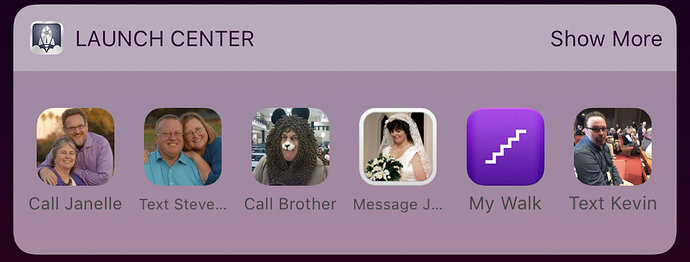Thanks! I hadn’t noticed those icons before. And that URL would be quite easy to confect, given input data… 
I have been building lists manually… Thank you for mentioning the builder!
So, my set of 5 NFC stickers arrived. They are very small and fitted in a letter envelope. I’ve deployed 4 now:
- Office - with the most actions
- Car - just to switch to Overcast (as the phone often switches itself to Music. (I’ve also geofenced the same action so when I leave the house it switches. Not sure if these two will clash somehow.)
- Kitchen - for things like “create a draft”, “dictate a draft”, “create an Omnifocus task”. Light actions that could need to be run from anywhere.
- Living Room - same as kitchen.
The latter two being the same leads me to a point I’ll think more about: Curation.
So, if the stickers in the Kitchen and Living Room are identical in intent how about quick cloning?
Also I wanted to reorder the menu of actions each of these kicks off. So we need to be able to drag stuff around.
Just a couple of examples of tweaks I’d like to see.
But overall I’m very happy with these.
Now to finish my work with QR Code grids.
I took the decision - that I think I’m going to have to reverse - not to stick the NFC stickers but just place them…
… DrP keeps worrying she’ll think they’re rubbish and throw them away.
(She also thinks they are a “Sonos” thing when the least automatable kit in the house is Sonos. Probably because I was experimenting with a NFC sticker and the Sonos app yesterday. All I can do is activate the Sonos App, not select the appropriate device.)
Don’t know what it would be like for NFC stickers specifically, but I use velcro tape to position and reposition stuff around the house where I might want to move or replace something.
You could even start a certain playlists on a specific Sonos device with webhooks via NFC Sticker. Take a look here: https://www.macstories.net/ios/how-to-trigger-ifttt-applets-with-ios-12s-new-shortcuts-app-and-siri/
I wrote a blog post on my experiences with NFC and QR Codes and LCP.
Probably best to discuss it here - where there is a link.
(Direct blog post link: Automation On Tap).
Are any of the actions mentioned in this episode available? I really liked the one that David mentioned about the birthdays and anniversaries.
Thanks!
Do a lot of people use LCP or launcher? Or do you just make shortcuts in the widget?
As a result of this podcast, I’m now a LCP licensed user
@tonycapp what do you use it for?
Since Ijust got it today, I’m still learning how to use it.
I’ve created “actions” (actions are basically macros- sequences of events that you chain together) for sending a group txt msg to my family, one action to turn off WiFi, turn Bluetooth on, and start my podcast app. I do this when I leave work and get into the car. Although, I’m having problems with several of the actions, I dont know why.
When I kept hearing David, Katie and Rose talk about automating things, I thought that there’s nothing that I do that can be automated. Well, I was wrong, and I’ve already created a handful of automations, even though they aren’t totally reliable yet.
@tonycapp sounds good. I just get confused and don’t see the point cause you can make Siri Shortcuts to do things also. I’m just confused. I just don’t see the difference. I guess I gotta give it time and maybe I will understand.
Somehow tapping on an NFC tag (and maybe selecting from a menu) is less frictional than Siri Shortcuts for me.
I did cover some of this (overlaps and whys) in an earlier reply in this thread. if you haven’t read that, maybe it could help clarify things a little.
I’m really getting into using LCP now that I bought it. One issue I’m up against and I"m sure it’s just not knowing all of the ways to launch an app, is that I can’t launch the DiscourseHub app from LCP. Or I haven’t figured it out. Can anyone tell me how to do this?
One more thing: I’m noticing I’m getting low on the spots to put things (groups or actions). Is there a way to get more sheets of them aside from grouping? I didn’t see a way to create a group within a group. Or is there a better, different, mechanism I’m missing?
Thanks,
Robert
To launch the discourse hub app, the registered URL is discourse://. Put that into LCP. I haven’t seen any additional parameters for it to say jump into a particular forum, but that’s not to say there aren’t any.
The Discourse developer’s approach to documentation is more just in time… which has the disadvantage of leaving gaps and not providing a structured way to find relevant information.
You currently can’t have nested groups or additional spots; without getting a bigger screen. What you can do currently is use lists to put multiple action options onto what would be a single action entry (see earlier in this thread). Note that lists can be nested (see my example here).
I did see reference on Twitter from the devs to a planned change in the way to access action groups that makes me suspect something else is on the way that may allow for more launch options. At the very least it will pave the wave for an option to expand.
Hope that helps.
I do several group texts each week and text and call my wife regularly. All those are in the bottom row of LCP and those are what I use it for daily. I also have the omnifocus perspectives that I use most often in LCP and I use that to quickly get into OF where I want to go. So I use it several times a day and save 1 or 2 keystrokes each time.
Any chance you can show a screenshot of your LCP widget?