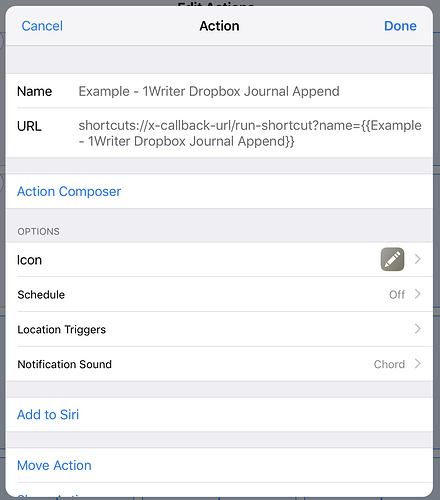How are you doing group messaging? I can’t get the url scheme for sms: to send to more than one number and everything else I’ve found seems to hacky. Everything I’ve tried usually involves some sort of extra step or app to get into the group in iMessages.
Have you tried this?
Yeah. I was hoping there was a way that’s as fast as messaging a single person that also brings up iMessage immediately. The two ways I’ve found so far are either above, which only allows you to enter text in LCP thats then passed to iMessages, or having it trigger a shortcut, which unfortunately causes the shortcuts app to open before going to iMessage and can sometimes be slow with my iPhone 6.
This is what I did. I just use LCP to open iMessage with the addresses filled in and I type in or paste the message. I have also setup a “thing” in drafts to send group texts, just to test it out.
Have you thought of any use cases? I have thought of none.
One whinge: If I tap on a NFC tag without my glasses on  I see a menu of actions. But I don’t see it very well.
I see a menu of actions. But I don’t see it very well. 
It would be nice if the action icons were displayed, to the left of the name. That way, for example, I can tell my Overcast from my Drafts.
@BBech I have to send group messages out to about 20 people a couple times a month. I always did it in drafts and would send it that way. Now I only use drafts when I have to type a lot of information then send it. For a couple sentences for a quick text I made a shortcut to send it out. All the names are automatically saved in it and I’m sending it to people on IPhone and android. It’s quick and I never had trouble with it. It can also get a photo if needed to send also.
This is the shortcut. I made a rough shortcut and @RosemaryOrchard made it 1,000 times better.
https://www.icloud.com/shortcuts/0a4f10d1cf844f2aaafc97f17ad6b64e
This episode prompted me to look again at LCP, which I haven’t played with much since first installing it. After some trial and error I managed to create an action so that 1Writer prepends a note to a one-line-per-day diary text file in Dropbox.
I would love to be able to insert a timecode at the start of the text input. Is there any way to do this?
(Apologies if this is the wrong place to ask.)
If you have textexpander you can put [textexpander:ddate] (or whichever text snippet you use) before whatever the text is - however I don’t know of any other way to do this directly in LCP.
TextExpander was the only option I could se to do this as well … but if you are going out to other apps, then you could use, for example, Shortcuts, and use LCP to call a custom shortcut which builds the date and time into the 1Writer x-callback-url and then calls it instead of calling directly from LCP.
Ah. I have TextExpander on OSX but not on iOS (slowly moving to Alfred to expand snippets). I’ll have to research Shortcuts. I didn’t know LCP could chain different apps together. Can you point me to a guide, please?
Whilst LCP can chain multiple apps together on it’s own, what I was suggesting is that you create a custom shortcut. Perhaps something like this?
Which could then be called from LCP with:
shortcuts://x-callback-url/run-shortcut?name={{Example - 1Writer Dropbox Journal Append}}
Hopefully that will get you started.
As for learning more about LCP try these:
Hope that helps.
Thank you and Rose very much. With that example I was able to see what was happening and to modify accordingly.
It works very well now. Just one aesthetic niggle: is there any way to stop the shortcuts screen being visible behind the text entry box?
Yes and no.
You can’t change if the app is displayed as you are actually in the app, running the Shortcut.
You can capture the text in LCP, which is presumably what you did previously, but then pass that as input to the Shortcut. Obviously this requires a modification to both the LCP launched URL and to the shortcut. Something like this…
shortcuts://x-callback-url/run-shortcut?name={{Example - 1Writer Dropbox Journal Append Alt}}&input=text&text={{[prompt]}}
Is that what you’re looking for?
Ah, so: capture the note itself in LCP and then add the timestamp in Shortcuts. That would probably work. But let me use the current version for a few days and see how bad it is. I suspect not very.
I was on the fence about this app, kinda thought it was a waste. But I gave it a shot and have just been using it for when I arrive at a location I get an alert and just tap it and it runs the shortcut perfectly. It’s pretty cool!!!
I can’t figure out how to run a shortcut when LCP pops up on my Apple Watch, can someone help me out?
There’s no Shortcuts app on your Apple Watch, so the way you have to do this right now is to pick up your iPhone, tap the notification on there, unlock the device with whatever method is required, and the shortcut will run.
Ok thanks @sylumer I thought cause I got the notification on the watch I could do it through there, but it won’t work.
In Watch > Notifications, you’ll see “Launch” is enabled. That’s the only reason you get them on your watch. The issue is the watch doesn’t know how to process the notification. Now it could be that this isn’t actionable in what LCP presents, but likewise, without something on the watch to process it (i.e. A Shortcuts watch app to relay to the Shortcuts iPhone app), I can’t see how it could work.