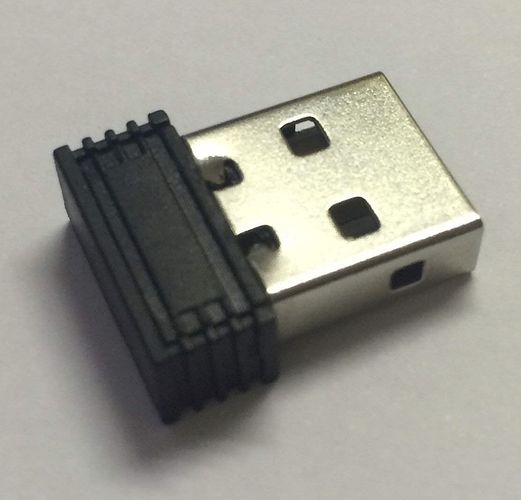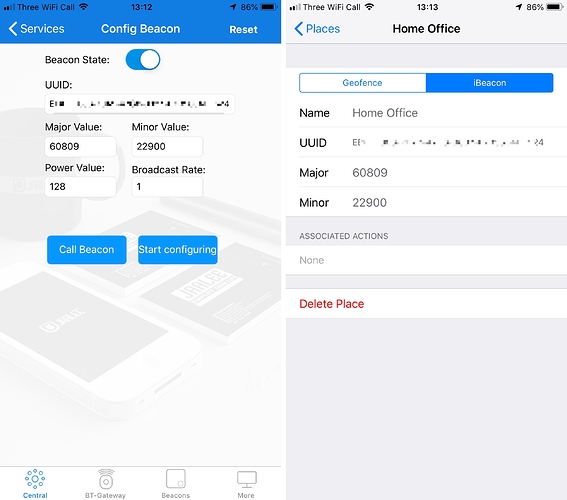iBeacons & LCP in combination can trigger actionable notifications when entering or leaving an area, and you can also specify time periods.
Home automation is one of the more obvious things. Ensure that the garage door is always closed when you leave, turn on a set of lights when you arrive if it is after a certain time of day, etc.
But you could use it as a trigger for sending a particular change in location message. This could be to an individual, or some sort of location tracking service (e.g. swarm).
For more of an office environment, you could have LCP trigger a shortcut first thing in the morning as you arrive that jumps you straight into your calendar, to do list, etc. When you leave at lunch time maybe it could run a shortcut to grab the daily specials from your the web sites of some favorite nearby food establishments. When you return and it is a Friday, maybe you get a summary of your week’s tasks, from your task manager of choice, so you can give it a scan through in advance of the weekly review meeting. At the end of the day on leaving, maybe it compares the timing on a couple of commute options.
Think about what you want to do when you arrive or leave somewhere within some time frame. If there’s nothing, don’t worry about iBeacons. If you’re not sure, try a geofenced location. If you like it, then improve the accuracy/reliability with an iBeacon. NFC is also another ‘super-hyperlocal’ trigger option, as long as you remember to use it. The same technically goes for QR codes though that’s somewhat independent of LCP.
As well as fixed locations, you can also find use cases for variable locations. Particularly where where an iBeacon is not always powered on. Whilst some iBeacons are battery powered, others are powered by USB. If you have one in your car’s multi-media system or a charger socket, then you could trigger a podcast, navigation combo. If it is in your laptop, maybe it could trigger a notification to run a shell script (e.g. via Shortcuts) to lock the laptop if you have ventured away from it, or you could use it to log when you start and stop work in your favourite iOS time tracking app.
Hopefully that gives you some ideas of the sorts of areas iBeacons might be useful in, specifically in regards to LCP action triggering.
There are of course other uses in other apps that support iBeacon triggers (though they tend to work in the same way, within what Apple currently permits), and there are of course many marketing opportunities - just do a search in your preferred search engine to get plenty of information on that. But if you are involved in physical retail spaces, then maybe that’s an area to consider too?
Hope that helps.
 ?
?