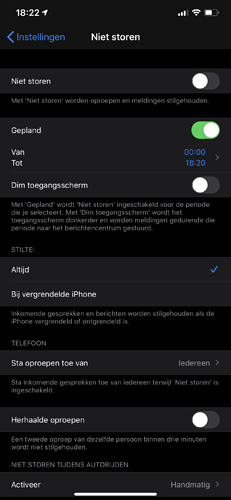Hi,
Is there any workaround for apple’s frustrating block of using time without interaction? maybe with using an other app that would trigger a shortcut or something?
Bart
I don’t think there is, Apple requires user interaction to perform an action as far as I know.
Got it! 
Do not disturb is timable…
Do not disturb is automatable without interaction…
Timing is possible without interaction!
@#$^% to the Apple rules!
sorry @sylumer , couldn’t answer you private because max number of post on my first day:
- edited the last line
- one post was to work around the blocking of the timing, the other was to find a way outside automations to do the same
 so were different topics
so were different topics 
- i couldn’t post multiple screenshots in one message as a new member the system said, so had to post multiple times…
No problem.
Apart from the language, site rules thing, in my message what I actually suggested was minimising consecutive posts on a single topic. Not minimising topics. This would free up your posting quota.
I also suggested combining screenshots. That way you could post multiple screenshots in a single post and again reduce the count against your quota as well as make it easier for everyone to read.
balen hè…
Will take a while for apple to fix this
You should check the time in the shortcut/automatisation and send a notification if it doesn’t match.
For example you wouldn’t want to start the radio when deactivating Do not Disturb manually after a meeting.
And the notification is there to keep you reminded if you changed the time when DnD automatically ends, but forget to adjust it in the shortcut.
My Autocuts shortcuts can run shortcuts automatically based on time. It does require you to at least use your iOS device, since it ties into the Open App personal automation: https://adamtow.github.io/autocuts-admin
You could also run it continuously with my RepeatCuts shortcut. https://adamtow.github.io/repeatcuts/ This can be used when you’re not actively using your device.
These are, of course, workarounds, since Apple doesn’t yet allow running of shortcuts without some type of user interaction.
Wauw, this sound good, in the site i see location and time as triggers, is a combination also possible? If I’m at a location at a time, run an automation?
The location trigger can specify the hours it’s active. An Autocut can specify a time range and date range as well.
Like I edited in my post, there were some other things I want to automate, but didn’t manage to do with Apple’s system…
After some trial and error, I managed to make some things I wanted to work with the location trigger of your toolkit, nice one!
But when I make a new autocut with the assistant of the autocut admin, it disappears after making.
I want an automation to put my 9:30 and 9:35 alarm on each day Sunday to Thursday at 14:30, so it will be on all weekdays. (Because my location trigger is putting it off when I’m at work location, this is my “backup alarm” that only has to trigger when not at work at 9:30)
made a video of my tries: https://share.icloud.com/photos/0VlwRIWoBs1sQl2yoNPxOAPAA
And at 15:10 none of these put the alarms on:
Reload the Autocuts list again; sometimes the save happens slower than it can be retrieved using the Get Files action.
And for Autocuts to work, you have to open one of your many apps that you’ve defined. It won’t run on its own unless you are running it via Autocuts.
a day later, the reload still doesn’t show anything if i choose “view autocuts” in the first menu of autocuts admin, also not after refreshing it again?
What do you mean by using the app ive defined? in this case, it’s the iOS Clock, ive opened that app multipe times in the meantime?
That’s definitely a bug then. Can you look in Files app in the directory /Shortcuts/autocuts/autocuts-iPhone and tell me if you see any files that start with “autocut-“ ? That’s where those Autocuts that you have been creating your should be saved to.
When looking at files I have to choose from iPhone or icloud first. When choosing phone, where I asked the plugin to place it, I don’t see anything from autocut, but when going to icloud, I see all saved items in the folder you mention… Only not in the autocut plugin… And not at phone what I had chosen…