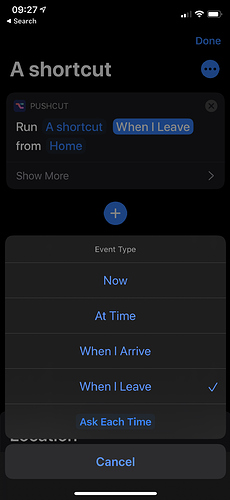Pushcut now comes with Shortcuts actions!
You can schedule shortcuts form shortcuts (by location and time), or smart notifications with multiple actions.
I also posted a quick video on twitter:
This was requested quite a few times, so I hope it will make a few of you happy and allow for useful automation.
Let me know what you think, Automators.
2 Likes
I mentioned this on twitter but I think this is an awesome idea. This is the feature that I can see getting me to try the app out on a more serious basis.
Just to be clear: you still have to run the triggered shortcut, yes?
yes, you need to tap on the “Run shortcut” notification.
as with everything shortcuts: there is no “automatic background” execution without a user interaction.
1 Like
Great update! What’s the reminder identified field inside the show notification action for? I have trie to add the name of a reminder there, but nothing happened.
1 Like
Yeah, sorry about that - there is basically no documentation for it yet.
The identifier is so you can override or cancel previously scheduled notifications/shortcuts.
The idea is that you can schedule a reminder for a certain condition - but if that condition is no longer given you can cancel the reminder (there is a separate cancel action).
Also, if you have a smart reminder for things where only the latest information is relevant, using the same identifier will do that for you.
I guess it wont be used much, but without the possibility to “undo” a scheduled notification the system felt incomplete.
Maybe somebody can come up with a proper example… ; )