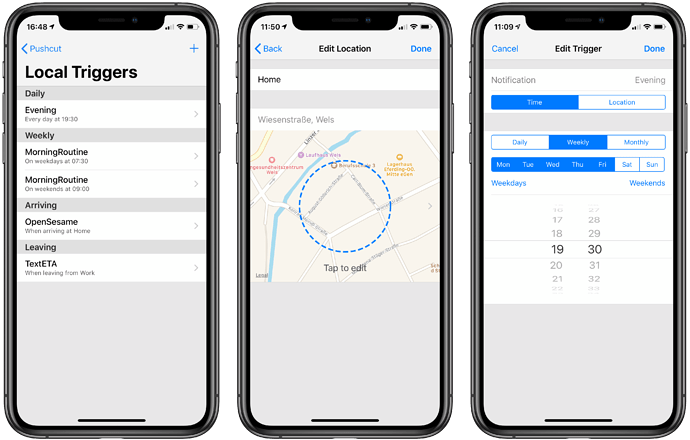Version 1.4 just hit the app store. Pushcut now has baked in support for scheduled and location-based offline notifications.
I really do believe this opens up Pushcut to a much wider audience - thank you automators forum for pushing me in this direction : )
I hope to extend this feature in the following days and weeks by
- adding iBeacon support (should be quick)
- adding more conditions to local triggers (see below)
- snoozing and offline scheduling via x-callback URLs
local trigger conditions:
I am thinking about stuff like “Every day 7.30 PM, but only when I am at home”, or “when I leave work, but only after 1 PM” or stuff like that). I have not seen this anywhere yet, but I know exactly how I can build it - should be fun ^^