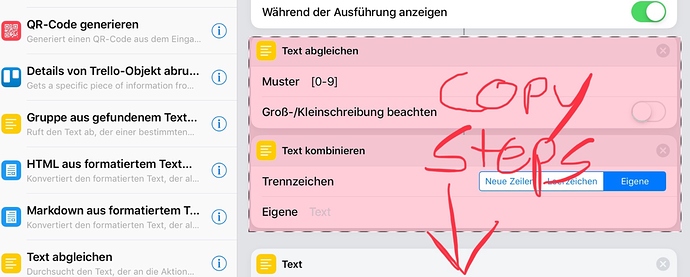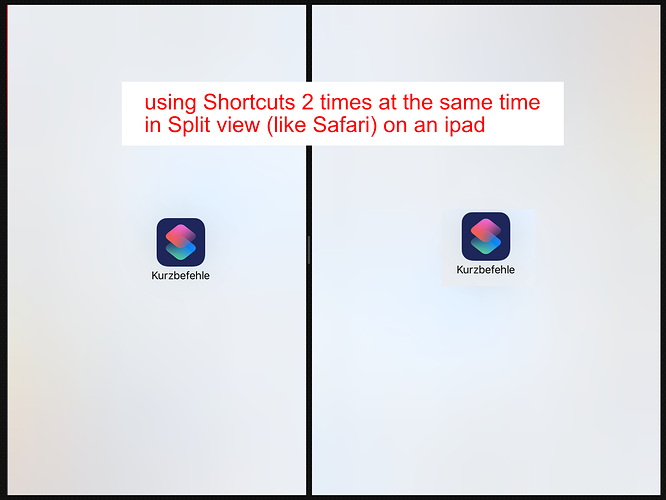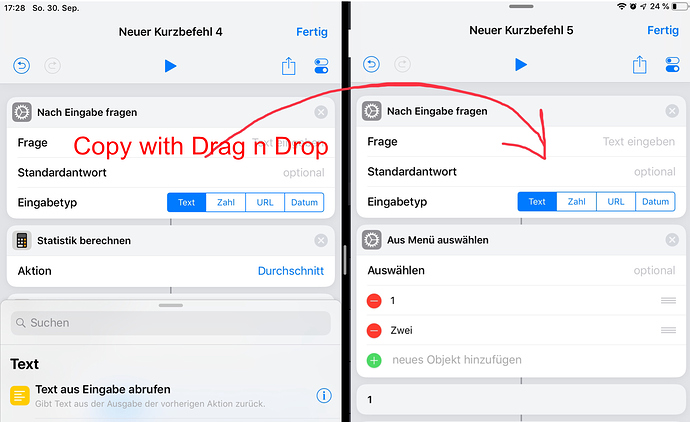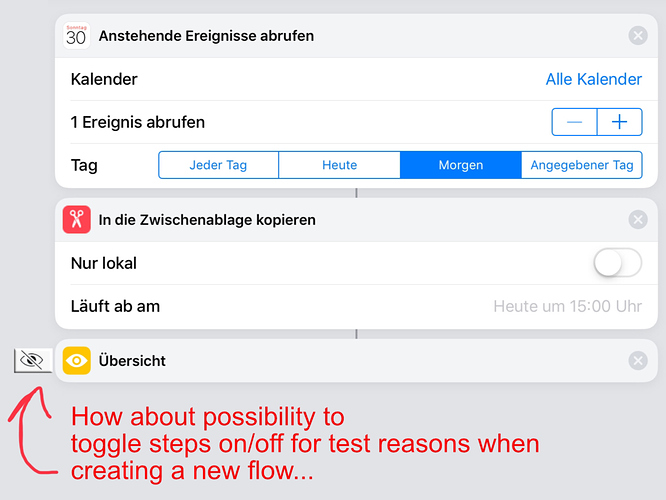Besides supporting more Applications and new functions I would be more interested in better usability and UI improvements for the future.
-
Change language inside the application for e.g. from german to english or french etc. without changing the system language of the device.
-
Folder inside Shortcuts App
(I know there are lots of controversial debates/topics about folders…
My personal thoughts after reading different opinions about having folders or not is why not have at least the opportunity to use them. If someone don’t want to use folder - ok that’s fine but why not give others the chance to use them.
I personally think the best way to sort Flows (Shortcuts) would be a combination of all given features (including folders)
You might use folder e.g. for a rough sorting of flows (like flows which are made by yourself and which working just fine, flows which are from yourself too but still in progress and flows you downloaded etc.
And then you can still use different colors, icons and text-symbols and special naming conventions for flows to organize them even more…and of course you can still use the search bar (in and outside of a folder) to access a workflow(shortcut) quickly and easily…
-
Possibility to mark and select one or more steps/actions of a flow(shortcut) to copy this selection with a menu or by drag and drop to another position of the flow
-
Possibility to use Shortcuts App two times at the same time in Split view on an iPad ( like it is possible to use 2 tabs in splitscreen at Safari browser ) and that you then could also copy steps from one workflow to another by using Drag and Drop
-
Possibility to toggle steps/actions on and off for testing reasons for example
-
an additional user based gallery inside the Application for exchanging shortcuts(flows)
-
A better documentation of the application ( Help) and or maybe some learning tutorials/lessons ( inside the application ?)
-
A better Siri integration inside the shortcuts App
(How about the possibility for example to use a text/ predefined text input and convert this into a voice command for Siri ?!)
If some of the things already implemented please let me know, how to use.