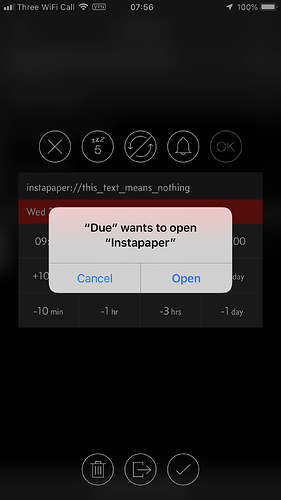It won’t open when you complete, but when you tap … though I’ll come back to this.
Go back and look through your emotional diary topic. Note that you trigger by tapping on the title in the app.
Now from my quick test, it appears that Due is being rather picky with the URL. If it only has the protocol and nothing after it, it won’t recognise we want a linked title. So we’ll cheat. I just tried this as my Due reminder title and it worked just fine.
instapaper://this_text_means_nothing
Hope that helps.