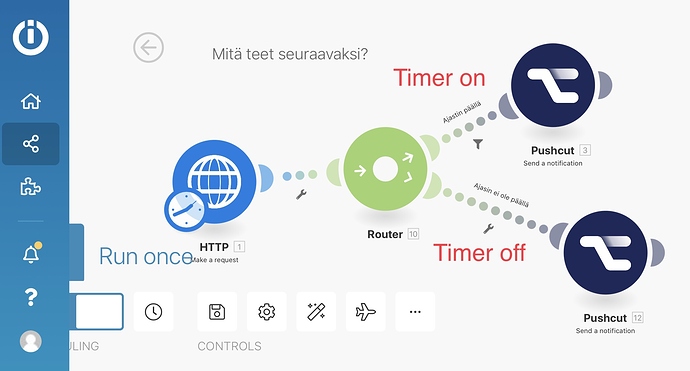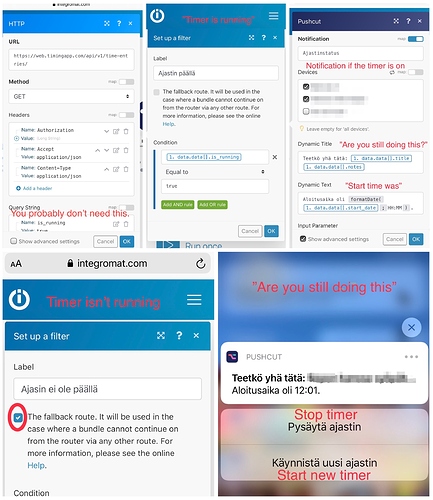I track a lot of data about myself (not nearly half as much as you) but never managed to sit down and consolidate/integrate it all. I have these ideas that sound great in my head but I am absolutely terrible at putting those ideas onto paper because when I try I end up staring at a mostly blank piece of paper and get discouraged. I really need to work on that.
Yes, I think I know that feeling, too, because when I started tracking what I do (in addition to diet etc), I didn’t have a system to do something with the data.
What has really helped me is to shift my focus from how the act of tracking/logging things helps me here and now — instead of thinking that I track/log things to do something with the data.
When I log things, I’m more aware of what I’m doing. As an ADHD person I have a tendency to “disappear” in my own thoughts and walk through my everyday life like a zombie. I get every half an hour a notification from Pushcut to log what I’m doing (if I’m now doing something else that I did half an hour ago). Also NFC tags around my house and CAR “wake me up” from my thoughts and remind me pause and think what I’m doing.
When I log my mundane tasks like emptying dishwasher, I feel like I’m gaining a point or some other reward. For a time (a couple of years ago) I actually had a FileMaker Pro/Go -system that gave me points for doing chores. 
Of course it’s also useful to see your data in one place - like in my Time Management base for daily review and my Day Reports base to see longer trends etc. But that to me is just a bonus.
The other point is that If you now track data in multiple ways, you can almost always download that data later as a csv or JSON and then import in the same system.
To me the easiest way to import large csv-files to Airtable is to open the file first in Apple Numbers, manipulate the data if needed (like replace commas with points or remove unnecessary columns of data) and then just copy the table from the Numbers and paste it straight to Airtable. It works in my experience better than importing CSV straight to Airtable and much better than trying to do the same thing with MS Excel.
Here’s my setup that reminds me to log what I’m doing.
Every 30 minutes from 9am to 10:30pm Integromat runs a scenario that first checks Timing web api if I have a tracker running.
If I have one running, Integromat tells Pushcut to send me a notification that has the title, description and start time of the running timer and offers me a chance to either stop the timer or start a new one.
If I don’t have a timer running, Pushcut sends me another notification that says “What are you doing?” and gives me an option to start a new timer.
To start a new timer I use a shortcut I’ve modified from the one offered at web.timing.com to suit my purposes (like log to Airtable that I started a new timer).
Wow, just wow! Thank you so much for taking time to explain all of this. I’ll be reading it for a few days as I think there are many things here I want to try and use too.
Very much appreciate you taking the time to do this!
I’ve just subscribed to the $9/month plan. Was wondering why they didn’t offer a plan in euros since it’s a European company but I guess they don’t use euros in Poland  .
.
Have you figured out how to use Integromat to schedule webhook triggers for a later time (that I don’t know at the time of making the automation)?
Also… I have a Withings scale as well, bought in 2016, the app says it’s a Body+ model. On the scale it tells me my bone mass % is about 3% but in the app it tells me it’s 4-5% or so. I know these numbers aren’t reliable at all but I would expect the scale and app to tell me the same number. Do you have the same issue?
Actually, it’s a Czech company but yeah, not from a country that uses Euros. 
I’m not sure I understood your question, but just don’t activate the scenario if you don’t use it yet (from the activation “switch”). 
And you can add a new trigger later (= new first module) to your scenario.
I wonder if your Withings Health mate app adjust the scale information based on the info it has saved about you in the app (sex, age, height etc)? 
Thanks for taking the time to write so much of this out! As an ADHD person myself, I know how tricky it can be to find the time to focus.
I think I’ll be coming back here to read this many times in order to get ideas for myself. Time tracking is piquing my interest right now, because this statement of yours really hit home for me:
As an ADHD person I have a tendency to “disappear” in my own thoughts and walk through my everyday life like a zombie.
I also like the reminder to not try to start doing all the things at once, but to build over time, because it’s easy to get carried away and then overwhelmed. ![]()
I have a question about Airtable. I assume you must pay for a plan? Which one do you use? I’ve tinkered with Airtable a bit, but the price is a bit higher than most of the services I pay for.
Thank you! I use the one that costs around 24 euros per month, but I use Airtable for work as well (I plan/write my tv show with it).
This is awesome I’m also ADHD - and I’m always looking to help my students who have ADHD
This is so awesome. Thank you from a fellow ADHD adult woman! 

Your system is going to be my inspiration!!!  I feel I am the only person I know who loves apps and is interested in automations. I’m not as tech savvy as you are, but I have patience to learn.
I feel I am the only person I know who loves apps and is interested in automations. I’m not as tech savvy as you are, but I have patience to learn.
This month, I saw a template in Integromat: send emails attachments to google drive.
I adapted it and created an automation: get emails’ attachments, create tasks in Todoist and upload those attachments as comment in the new created tasks.
I had to do that manually before. With Integromat, half of my workflow is automated. I saved around 5 hours of work per week.
Now, I’m trying to learn how to use rooters and other tools.
I would love to talk to you about your Cloud Vision integration. I have done one… would love to share experiences.
@Kutrinet Reading the above, I like the
My philosophy on tracking is that it must serve a purpose. Tracking time and money is like looking backwards. Once it is gone, you can’t change it or get it back. I track my time in order to timesheet work to different projects. I track my spending to learn my habits.
On the flipside, I feel my energy is better spent on setting my intentions and making plans - looking forward. I use block-scheduling at either project or task level in a google calendar to plan out my time for the day. I use YNAB for budgeting my money, setting money aside for jobs that it will need to do. These forward looking planning tools help me make progress towards my goals.
For the here and now aspect you speak of, I also set my intentions for the next 30-60 minutes on my Mac using Vitamin-R, once a focus block is started it then fires a Keyboard Maestro macro to set up my Mac for focusing on that task, and also to start a Toggl timer (via API) to track my time. If we think about the money example, we check how much is in our entertainment category before we spend from it.
Ask yourself - how can I combine forward planning and implementation intentions to improve my day, and use backward-looking reporting to improve the entire system?
Hello again. I thought I’ll make a quick update on what has changed since I created this thread. I’m not going to go to all the details since it would take too much time, but I thought I bring up couple of cool new things.
Most important changes:
-
I got iPhone 11 – scans tags directly (no need for a third party app)
-
I got AppleWatch 6 – I use it only it for exercise tracking (I let go of Fitbit). I use HealthFit app to push the workouts to Google sheet where Integromat copies them to Airtable.
-
I haven’t tracked HRV for a few months anymore since I’ve gotten to the place when it’s always pretty good – Oura’s readiness score is good enough for me.
-
I don’t track menstrual cycle or symptoms anymore because I got Hormone Replacement Therapy to help with my perimenopausal symptoms and now I’m basically always symptomless and it is impossible to tell what part of the cycle I am at the moment. Also my basal body temperature is much more stable thanks to my HRT.
-
I don’t track moods with MoodPath. I used it only about three months (?) and didn’t think it was worth paying the full fee (for me).
-
I track my sleep with Dreem 2 headband and manually add data from it when I wake up (this is now part of my old sleep report shortcut). (I got the headband when it was still sold to private individuals and not just for companies/researchers.)
-
I got iPad mini and write my daily plans and reviews on NoteShelf app on my iPad mini (the newest model) using Apple Pencil. I created a custom template for setting my intentions and doing the review in the evening. I’ve noticed I remember my plans better when I write them by hand.
-
When I have a lot of things to do on a particular day, I do a detailed schedule on NoteShelf as well.
-
I keep “master list” of my todos in GoodTask app (so basically in Apple Reminders) and sometimes do a daily list to Sorted 3 (by sending tasks from GoodTask to there), especially if I’m away from home and my iPad (which hasn’t happened that often in the past 1,5 years, thanks to Covid-19).

-
I still track what I eat to Yazio but now I’ve connected it to Apple Health and run a scheduled shortcut to get my nutritional info to Airtable (because I don’t have Fitbit anymore).
-
At the moment I don’t log receipts – since I order most of the stuff online (including my groceries) my budget is pretty “stable”.
-
I don’t use my kids evening routine right now because it is their summer vacation and they sleep at the living room pullout sofa with their dad watching movies (it’s their vacation/weekend thing). The routine will probably change when the school starts since they’re now older.
-
I add the day’s photos to my daily plan/review page at NoteShelf so I haven’t done daily photos after I switched to that.
-
I use Shorticutify for new Airtable connections (at Shortcuts) and ToolBox Pro for streamlining some of the old shortcuts (I’m a heavy user of their global variables feature).
The very new thing: Daily notes on Craft app.
Few days ago I discovered that Craft’s new share extension makes sharing info to daily note pages much easier than before. So I added to some of my Shortcuts a step where I can send the same info I send to Airtable and/or Day One to the daily note on Craft.
Here’s what I’m sending/adding to the daily note on Craft right now:
- Sleep data
- Exercise data (I use ToolBox Pro to get the exercise details for Craft).
- Mood Data
- Meditations
- Links to interesting articles, videos and podcasts from that day. I may “tag” them by linking them to the “theme” pages (using @ -link), so that if I want to find the article later, it will be easier to find it.
- Daily tasks that I’m actually going to do that day (the most important tasks). I copy the unfinished tasks to the next day.
- Photo of my Daily plan/review page from NoteShelf.
- Random notes
- Links to some of the social media posts I want to remember I did or in some cases the text from that post if I want to save it and perhaps reuse it (which I’ll do to this post, too).
- Remarkable morning pages/diaries as (“transcribed”) text and pdfs.
OK, it’s time to get back to work, but I hope this gave you some new ideas.
Hi there. A fantastic and comprehensive system. Congrats.
I too am trying to get going on some automations with integromat.
I’m stuck on osuth to Fitbit at the moment. Any chance you could add a bit of detail?
Thanks for sharing
Thank you! I’m not sure I understand your question – could you tell me more about your issue?
Hello,
Thanks a lot for this thread. I am starting my journey of tracking myself and wanted to start with some fitness data.
I would like to send Apple Health Data to AirTable so I can see each day:
- Basal Energy
- Active Energy
- Dietary Energy (from MyFitnessPal)
- And Then Calculate from that my daily caloric deficit
- Protein in g
- Weight and Body Mass
After reading your posts, I tried the Auto Export Health App on IPhone tried to connect it with Shortcuts to AirTable.
I also tried sending Data using Make (integromat) but it doesn’t get all the data even if the API connection seems ok.
I wonder if you have any documentation or suggestion to help me better understand how I can make it work?
Thanks a lot
Sorry I haven’t got back to you earlier – just logged in and saw your message.
I send the weight data semi-manually after I weight myself, because I want to comment on my weight, too. If you use Withings wifi scale, I believe you can use their API to send the weight directly to Airtable with Make (Integromat).
I send info about my food intake to Airtable also semi-manually (with Shortcuts) at the end of the day when I log my day info. When I started doing this a couple of years ago, there weren’t any good ways to send the data to Airtable automatically. I use Yazio to track my food intake.
I send previous days activity (excluding exercise) the next morning with an automated Shortcut, so again, I don’t know if there’s already another way to send the info. ![]()