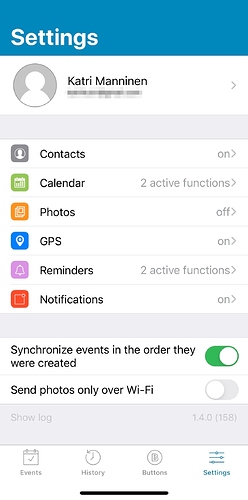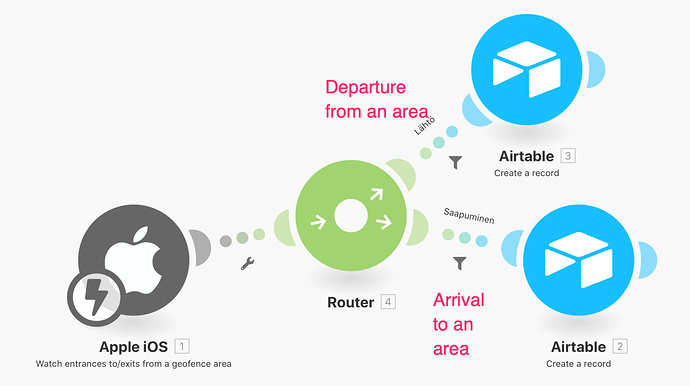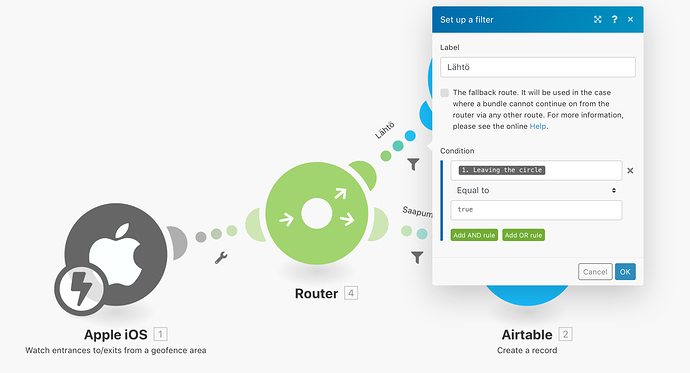USING INTEGROMAT IOS APP TO LOG THINGS
I really like Integromat’s iOS app that has solved a long time problem I’ve struggled with – namely having ability to log my “moves” during the day to a database without me having to do anything.
I have set up in the app dozens of locations I most often visit – and other random places are covered by larger “city” areas.
I have set up a scenario at Integromat-website that filters the entry/exit information sent by my phone and then logs to my “Time Tracking” database either “I arrived to [Circle name]” or "I left from [Circle name].
At first some of the updates did “hang up” in the app, stopping the queue until I deleted the one update. Since the recent updates the app has worked without a hitch.
Here’s how the filters work:
The app also sends a message to Integromat website anytime I create a new event in particular calendar(s). A scenario at the website then creates two logs for that event – one on the day/time I created the event to let me know that “I created the following event” and one on the day/time when the event actually is, so that I don’t have to log it in that day. Or if I end up canceling or not going to the event, I’m reminded that “this was the day the event was supposed to take place”.
I don’t meet that many new people, but I have the app log any new contacts I create to my “Time Tracking” database as well, just to remind me when I added that contact to the database.
I could send all the photos I take to Integromat as well, but don’t see a point doing that. I don’t use Apple’s reminders app, so that function isn’t in active use either.