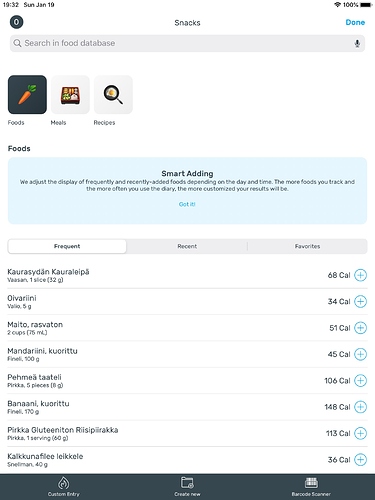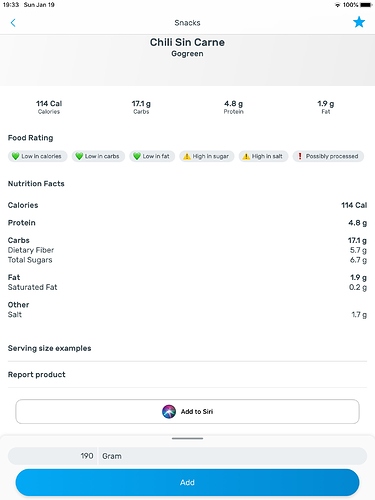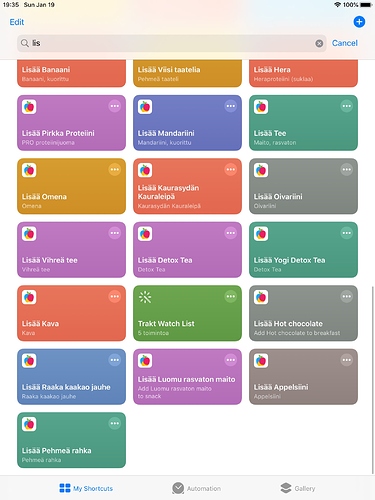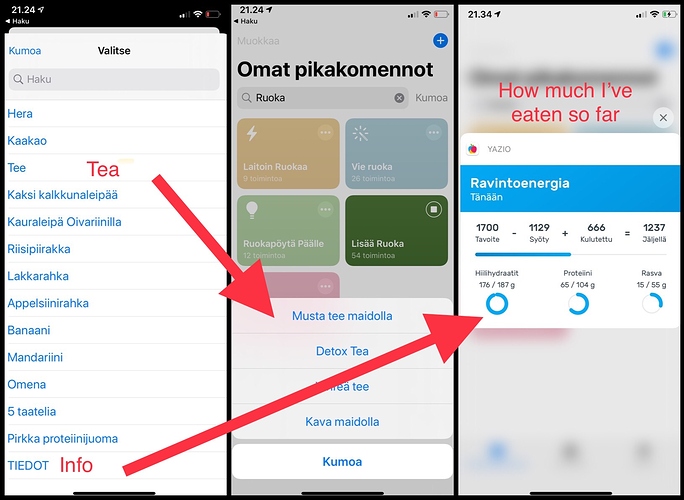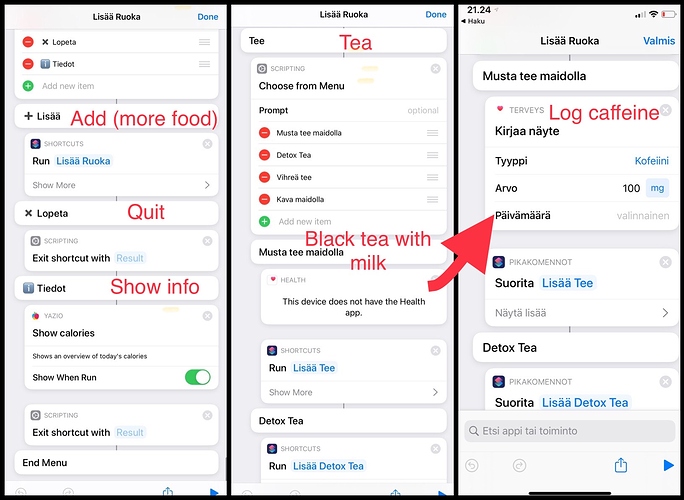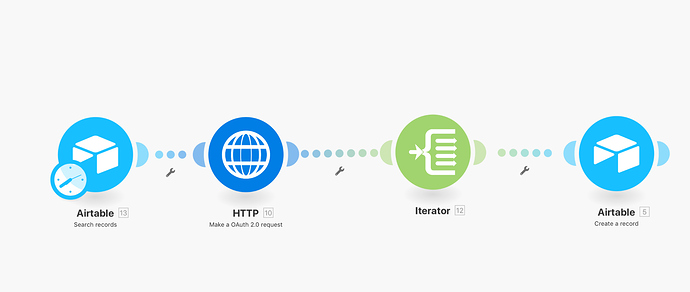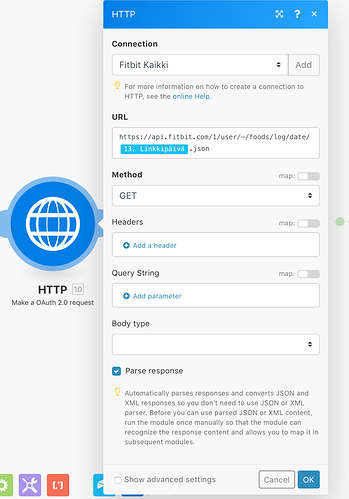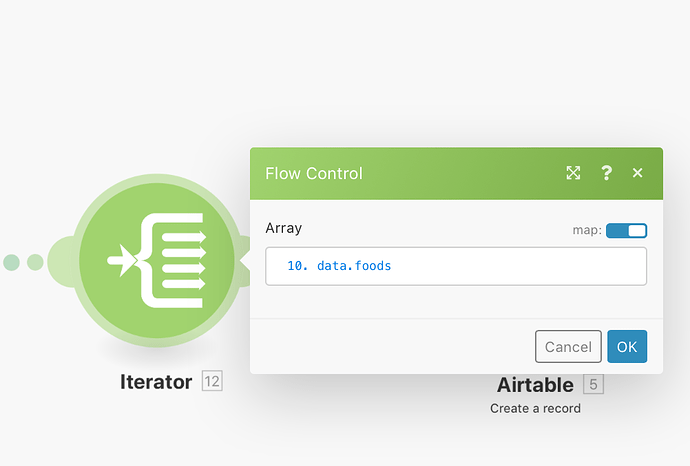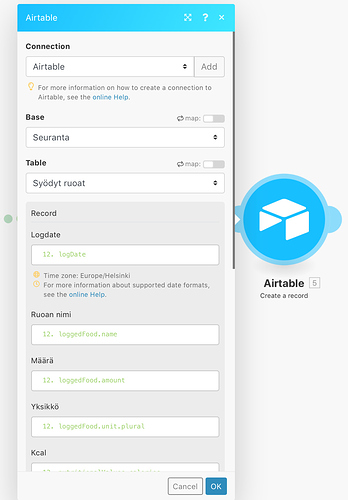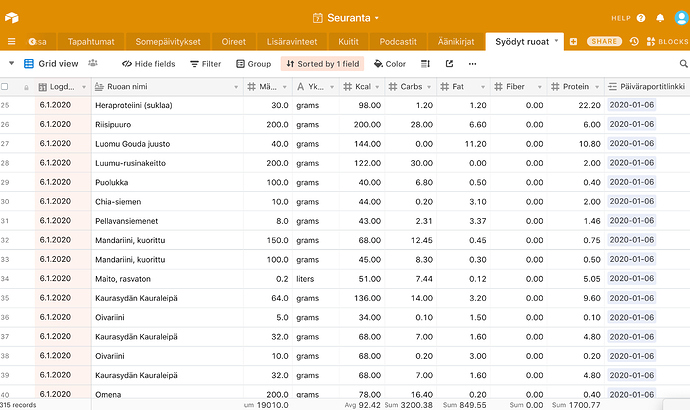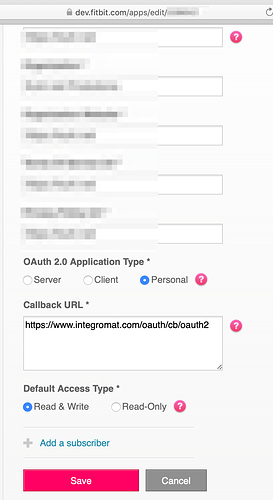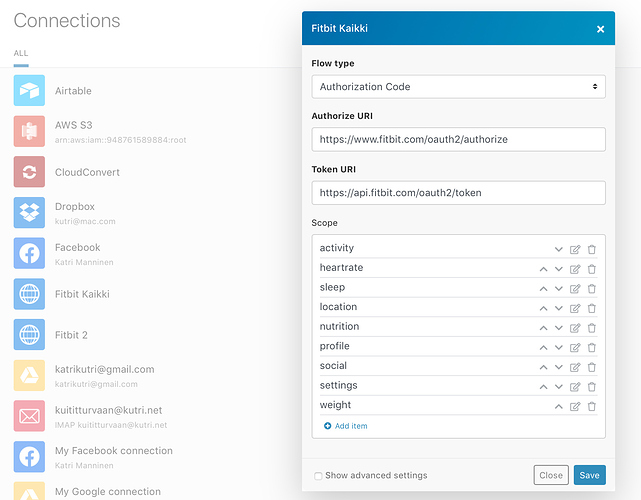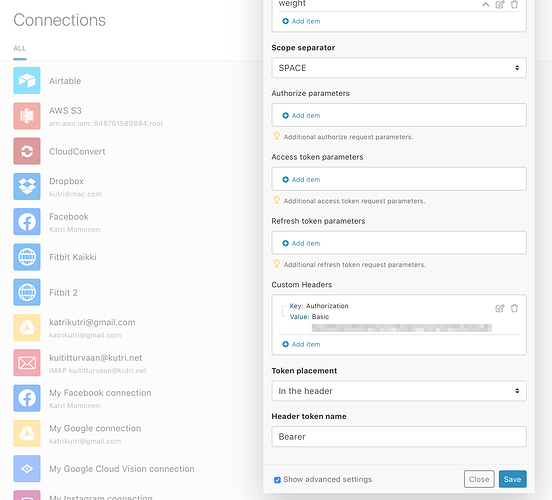HOW I TRACK FOOD
I tracked for years the food I ate with a FileMaker Pro database I created back in 2002. In 2015 I switched to MyFitnessPal and used it on and off until last fall, when I got frustrated that I couldn’t really use shortcuts with it.
I did some research and eventually ended up switching to Yazio, a German based service. As an European I prefer the European companies who have to follow GDPR-law. They have been also quick to reply my questions and other requests and have been updating and improving their app several times during these few months I’ve been using it.
They seem to be popular amond Finnish people, since I can find almost all the Finnish food products I can think of. You can also create your on foods, meals and recipes and add at least foods (maybe even meals and recipes?) to favorites.
They have also an interesting section for healthy recipes, but I haven’t had energy to test those recipes yet.
I don’t mind at all for paying the products I like and use, so I paid for the yearly subscription.
In addition to adding the foods I’ve eaten straight from the app, I have created a shortcut that consists of “choose from menu” and “run shortcut” steps.
Yazio allows you to add your favorite foods as (Siri) shortcuts. The way it is done isn’t the most elegant there is, but it works.
Here are some screencaptures from the app and my “Add Food” shortcut to give you an idea how it works.
See the “add to Siri” -button:
Shortcuts created by pressing the “add to Siri” -button:
My “choose from menu” -based shortcut to add quickly foods and meals I eat almost every day. If I log that I drink black tea with milk (Musta tee maidolla), the shortcut also logs the caffeine amount to Apple Health.
The image below shows how it looks “behind the scenes” for that shortcut. The shortcuts in English are from my iPad and the one in Finnish (with Apple Health) is from my iPhone.
At the moment you can link Yazio to only one other service. I have chosen to link it with Fitbit instead of Apple Health, because that’s the main way I track my physical activity and because I use Integromat to get all my info from Fitbit API to Airtable anyway.
Yazio sends all the foods and their calorie, carbs, fat and protein content to Fitbit. I have asked them to send the fiber content as well and they replied on Friday that they will do so as soon as they can. Their explanation was that when they first set up the API link to Fitbit, Fitbit didn’t track fiber.
I get all my Fitbit data – including the foods and nutritional information Yazio has sent to Fitbit – once a day from Fitbit using Integromat + Fitbit API.
This information is then sent to two Airtable bases:
-
“Time Tracking” Airtable base receives my total calories, carbs, fat and protein.
-
“Eaten Foods” (syödyt ruoat) table at my “Tracking” (seuranta) Airtable base gets all the foods recorded to Yazio/Fitbit.
Here’s how my setup to get the Foods from Fitbit with Intergromat looks like:
Here’s a look at the list at the Eaten Foods table in Airtable:
(In another batch Integromat copies the total calories etc. to the “Daily Summary” Table at the Tracking base, but I’ll tell you more about that in another message.)
To set up Fitbit API with Integromat you have to login to dev.fitbit.com with your Fitbit login info and create an app that you’ll then access from Fitbit. Here are some screen captures to give you an idea how you might be able to do it (I don’t have energy and brain power to write a full guide about that).
All the other information is your personal information (I put my own website to links). Only this part is relevant for making the API work:
And here’s what you have to have at the Integromat side to make it work: