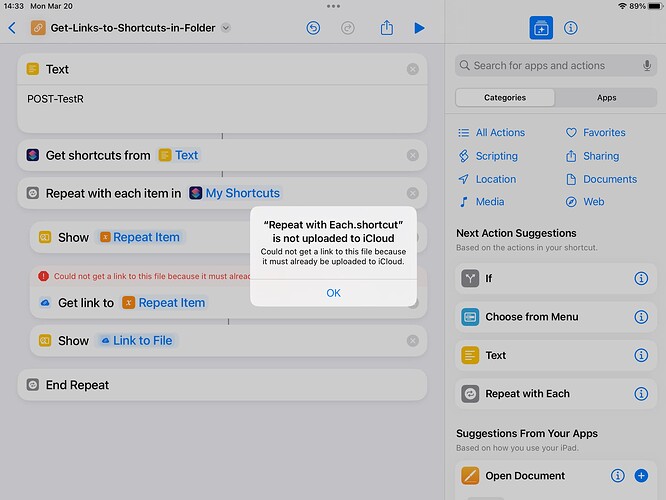Dear Apple Shortcuts Mavens,
N00B question:
BACKGROUND
Working on final stages of development of a Shortcuts-based App intended only for use within our family.
The App is composed of ~20 smallish scripts. All within a single folder on my iMac (and presumably, tucked away somewhere on my iCloud Drive; but I can’t find them).
SEEKING
Seeking a way(s) to deploy the App–and updates–to my family members…that does not require sharing each script independently.
Which leads to this N00B question.
Because the App is intended only for my family, we do not want to use a public Shortcuts repository (e.g., RoutineHub) to host the App (and its parts).
OK…but how?
Is there a way…? A service…? A tool…? A script…? Anything that supports deploying a folder containing Shortcuts scripts only to specifically designated users (i.e., family members)? Also, because the App will evolve with use, I want to be able to change the source code (on my system) and “push” updates automatically to my family members.
While I found Mike Beasley’s UpdateKit API v1.…I also found the website to be quite expert friendly. I re-re-read the site…and don’t grok how UpdateKit API can be used to support a family-only App without resorting to an on-going expense (e.g., Switchblade with a cloud-based MySQL instance running).
- (Mike: If you read this post: A Gentle Overview for the UpdateKit API N00B would be AWESOME!)
Your ideas? Suggestions? Any comments you’d care to offer as to how to deploy and automatically update a Shortcuts App for a very narrow audience are invited and welcomed!
** Thank you in advance for any assistance you can provide!*
With great appreciation,
Rick