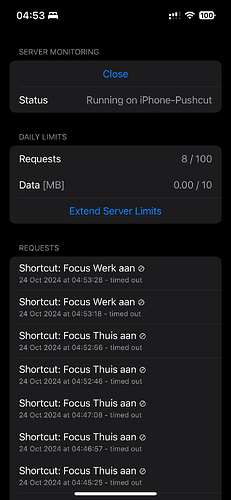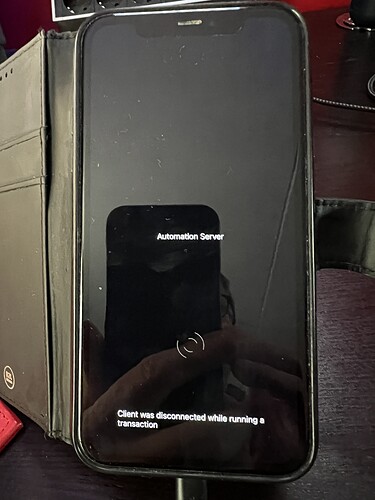I have the latest Pushcut on a deticated iPhone. When starting the server the shortcuts are working but after some hours the server isn’t responding and I get timeout messages.
I’ve been experiencing the same issue for a few days. I through it was a network issue in my house, so I’ve been looking at settings there. Having seen your post it could be an issue with the Pushcut app.
Like you I have a dedicated device running the latest version of iOS with the most recent version of Pushcut.
Hi Darren,
Good to hear I’m not the only one.
I already send David a E-mail with the details.
I’m running iOS 17.7 with Pushcut release 2024.9 (421) My Network is rock stable. Hopefully David can resolve this.
Walter
Hi Darren,
This morning I got the following message on the automation server:
Do you have same message?
Walter
Hello @walter.leemput
I’ve taken a couple days to test things before replying. After uninstalling Pushcut and setting it up again (plus a restart of the iPhone it is running on and my router,WiFi, etc.) everything seems to be working as expected. I’m still not 100% certain where the problem was, but I am now more convinced my issue was a routing/DNS problem and not an issue with Pushcut.
I’ve not seen the error message you posted earlier in the thread.
Darran
Hi Darren,
Thanks for your reply. Ok, I can try that. Did jou reinstall de Pushcut app on the server iPhone and did you restore cloudbackup or did you an fresh install?
Walter
Hello @walter.leemput
I deleted the Pushcart app and then set everything back up again. I did not restore anything from a backup.
Darran
Hi Darrian,
Thanks I will try that. Keep you informed:)
Walter
I’ve also been having timeouts with my Pushcut Server over the last few days.
Rebooting my router seems to have fixed the issue.
edit: Nevermind, this only fixed it briefly.
I have the same problem. it probably started after update 2024.9 :/:/![]()
Unfortunately the reinstall from the Pushcut app did not solve the problem. After a while I get timeouts again. Tomorrow I try reboot the router.
After rebooting the router it was running approx 1,5 hour. Then Time-Out was again there.
Also reinstall the app and restarted iPhone.
I think also the update 2024.9 is the cause. ![]()
I confirm Walter’s opinion:/
Today i try something.
On my Unify router IPv6 is enabled for the LAN. The wifi connection from the PushCut server got also IPv6 connections i see. I read IPv6 can introduce vage network problems. So i disabled the IPv6 on the LAN side from my router. The wifi connection has only IP4 now.
Hopefully this is the cause…
Hello @walter.leemput
Just replying with an update of my own. After getting things working a couple of days ago I’ve run into a problem this morning
I have a couple of automations which run on a schedule. These seem to be causing the problem with the server failing to work. I have a number of automations which run as background tasks based on location. After doing my reset (prior to any scheduled automations running) everything worked as expected. However, after one of my scheduled automations tried to run yesterday all automations stopped working. Once I had gone into the Pushcut app on the server device and cancelled the failed scheduled task (it was stuck in a pending state) the server began to respond as normal.
In my case it would appear that scheduled tasks might be causing the issue for me. I’ll do some more testing over the next few days now that I’ve disabled the scheduled tasks.
Darran
Hi Darren,
Disabling ipv6 was not the solution unfortunately. I found out the same thing as you. When the server doesn’t respond anymore and when I stop the shortcut app (automation) the server is responding again. I can’t understand what the problem is with the shortcuts. Im setting only focus to sleep, home, and away. Very simple automation. I see you have similar problems. I will contact David again to check this.
Walter
Sorry about this issue. We are looking into it, but I haven’t been able to reproduce the problem on my own devices. I don’t think this is caused explicitly by the 2024.9 update, as that didn’t touch the Automation Server beyond updating some dependencies.
I suspect this isn’t the issue, but just to check: Do either of you have any firewall rules that might be blocking outgoing connections to Firebase or dropping long-running websocket connections?
This is interesting (and unexpected!). Please do keep us updated with anything you discover. It would also be much appreciated if you could send us logs (Account tab → Button in the top left corner → About → Scroll down and tap “Send Feedback”) if you encounter this issue again.
I’ve been having the same issue across my devices as well. Sometimes turning on my VPN will solve the issue for a day or so before it comes back. Following along for updates!
The problem is a ‘hanging’ shortcut. When you kill the shortcut app you will see the server is responding again for a while. Already send David my shortcuts.