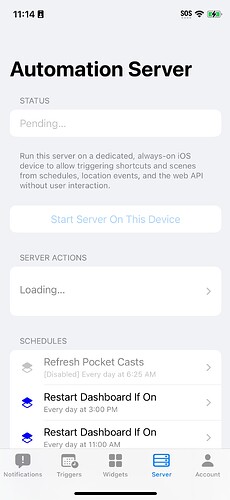found out something else. When the server is not responding i go to the shortcut app on the server and start an shortcut manual. After that the server is responding again for a while without restart it. It seems that the shortcut app is blocking the server? Also the scheduled automation i think.
Can somebody test this also? Thanks.
Walter
I just posted similar on reddit pushcut forum and then got directed here. I now see many are having the same problem. I have tried running on an iPhone X and then tried on an iPhone 13. Server requests work for about 6 hours or so then start timing out. Unsure what to do.
Hi,
I already have contact with the developer David. For me it timeouts after 1 hour or so. When i close the app and start again the server is running again for a while. The previsious version was stable.
Update 2024.9.1(iOS 18.1). Unchanged. There are the same problems.
Already thinking about update to IOS 18.1 but no use ![]()
Hopefully the developer is looking into asap as my system is useless now…
Really sorry for all the inconvenience this has caused. Unfortunately, this has proven a tricky issue to diagnose. We’re working on getting a fix out as fast as possible.
Thank you so much for your hard work!
David send me a TestFlight version. This is running stable for one day now. Want to test for longer period but it seems the problem is solved:)
A new version of Pushcut was released 3 days ago.
This new version is working for me.
Thank you!
Same overhere. It’s running rockstable. Thank you David!
New update fixed it. App is working!
Unfortunately, I spoke too soon. I’ve updated to the latest version of Pushcut, it seems to work at first, but I’m still getting timeouts.
Yesterday evening and this morning timeouts but now it’s ok again.
That’s disappointing, I thought I had a solution! It would be appreciated if anyone experiencing this could send logs by going to the Account tab → Button in the top left corner → About → Scroll down and tap “Send Feedback” (it may take a while for the app to fetch these logs).
Yesterday I restared my phone and my router, but that didn’t make any difference.
However, it just started working this morning. I’ll send Feedback if it happens again.
Thanks again for a great service (despite the recent issues).
And it stopped working again, unfortunately.
Feedback + Logs is now sent.
As an aside, I use this service to be able to change the focus mode on my phone (which auto syncs across all my Apple devices) from Home Assistant. I’ve set it up so I can see the current focus mode in Home Assistant as well.
I also run a script every hour to alert me if there’s an issue, like if the phone running the Pushcut server has stopped working.
Im doing the same stuf. Set focus on all iOS devices. At this moment its stable.
After I submitted the logs it started working again for a few hours, but started timing out again.
Sent another set of logs.
Edit on 2024-11-20:
Awesome. Looks like the latest update has fixed the issue.
It’s been working correctly since yesterday.
Thank you so much!
Hello @dwrs,
My apologies for not replying sooner. My internet connection at home has been down for most of this month so the server would not work due to the lack of an internet connect. The line was back up and running again last Monday (18th November) and I was collecting some data before replying here and sending the logs through to you.
Once my internet connection was back up I ran into the same issue as before, with actions pending and never running. This was the case through to last Sunday (24th November). On Sunday I received a message on the iPhone running Pushcut as the server to update to the latest version of iOS (18.1.1). After installing the update everything started to work as normal. No more time outs and timed/background actions all working as expected.
My best guess is that the issue may have been something in iOS 18.1. When running iOS versions 18.0.x the Pushcut sever worked as expected. It is also working as expected on 18.1.1. The issue only seemed to happen when running iOS 18.1. From my sample set of one it would appear that something in 18.1 caused a bug for me with Pushcut server and 181.1. has fixed this.
Hope this helps others who have had the same issue.
Darran