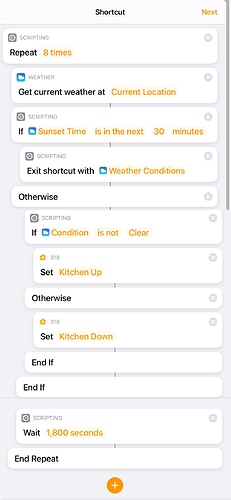Continuing the discussion from Shortcuts Notifications in iOS 14:
I posted this in another thread about iOS 14, but I saw another post on Reddit where a user was automating this a different way entirely inside the Home app. Essentially by selecting “convert to shortcut” when adding a new home automation you get a lot more complex functions that don’t require you to run them in shortcuts.
Here is the solution - Starting 4 hours before sunset the weather is checked, if it is not clear, the shades go up, if it is clear, they come down. The automation then waits 30 minutes before checking again. 2 things surprised me - #1 I didn’t realize how complex you can make some of the home automation converted to shortcuts and #2 - I never dreamed you could have a home automation running this long. We’ve had a run of some stormy weather, but as far as I can tell this is working properly.