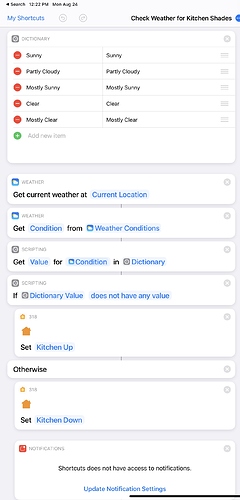For those who are interested, my main use case was a set of Hunter Douglas Blinds in our kitchen. Late in the afternoon the sun can be blinding in the room, but I prefer the shades up if the weather is overcast. This automation checks the weather and decides whether to lower the shades or not 
3 Likes