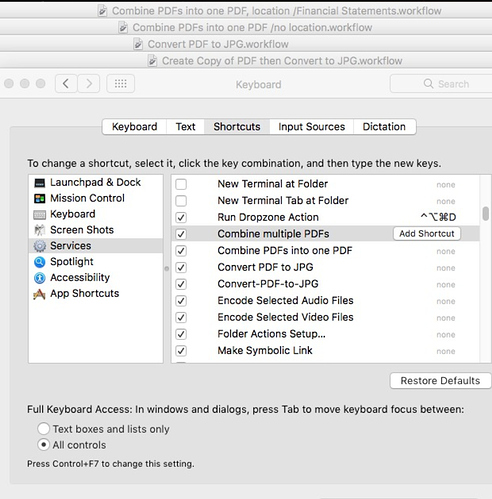In preparation for working on @evanfuchs’s suggestion for my Automator workflow challenge, I was reminded of other problems I have with Automator workflows:
- When I change a workflow’s name, the name change does not propagate (to) everywhere. I can see the new names in Automator but not in System Preferences > Keyboard > Shortcuts > Services, or in the context menu of the Finder. There the old names show up… although they work as if they still call the correct workflow underneath. What is the proper way to change workflows’ names?
-
Where are the proper places to STORE Automator workflows or Applescripts when you create them? If I search for them they are in multiple locations:
/Users/Bonnie/Documents/Scripts/Applescripts /Users/Bonnie/Documents/Scripts/Workflows /Users/Bonnie/Library/Application Support/Microsoft/Office/<Office programs>/Sample Automator Workflows /Users/Bonnie/Library/Automator /Users/Bonnie/Library/PDF Services /Users/Bonnie/Library/Scripts /Users/Bonnie/Library/Services /Users/Bonnie/Library/Workflows/Applications/ /Users/Bonnie/Library/Workflows/Applications/Finder iCloud Drive? >> /Users/Bonnie/Library/Mobile Documents/com~apple~Automator/Documents
These came from multiple sources: built-in, came with applications like MS Office, ones I downloaded, ones I wrote. Where to put them?!
and I suppose when @MacSparky and @RosemaryOrchard do a podcast episode on Automator, they will address some of these questions.