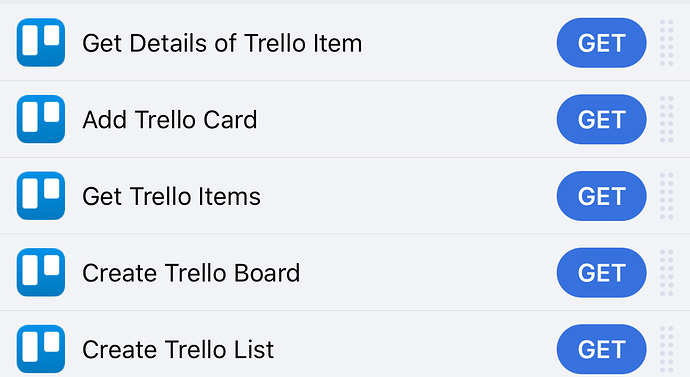Hi All,
Is there a way to create Trello Checklits with Workflow?
As a secondary option, is there a way to copy a card with an exisitng checklist?
I’d like to creat a series of shared standardised checklists for my team - ideally originating from my iPad 
Thanks…
I don’t use Trello, but Workflow does have inbuilt support for Trello:
Create Trello List can be used to create a new list.
Get Trello Items can be used to get the details of an existing card and Add Trello Card can be used to then create the duplicate.
Hope that helps.
Adding checklists to cards is something Workflow can’t do - nor can IFTTT. I don’t know if there is an easy way to automate that, though if you have access to the API I’m sure you could.
I take it ‘lists’ and ‘checklists’ are different things in Trello then.
A board has lists, and lists have cards, and cards can have checklists. You can have a very deep hierarchy. Of course, it’s also possible that @Tuesdaygreen was referring to a list of cards as a checklist - which is doable in Workflow!
I’ve come across everything but the checklist specifics when looking at kanban before. Thanks for clarifying 
Thanks for responding.
I was talking about Trello Checklists, so it does not seem that I can accomplish whatI would like with workflow.
Working directly with an API would be beyond my skill set. I’ll have a look at Zapier and report back if I achieve anything noteable.
Thanks again.
How odd - just yesterday I had the exact same issue 
Solution: Zapier makes you happier
Sounds like a fun challenge. Let me work on it and get back to you.
To follow up:
- Set up Zapier til listen for new cards on Board X. You can listen on any list or a specific list on the board.
- If new card added, choose add checklist to Trello card as action.
- Set up the template to update the newly added card, by selecting the custom input field type, and selecting variables such as card Id, board Id and list id as needed from step 1.
- Note: you can either set the added checklist items directly in the zapier template or copy a checklist from a different card on any board you have access to.
I’ve had a look at Trello in a little but more detail now. Checklist manipulation is definitely an available option in the API, but obviously requires some effort far in excess of what is required for Zapier use.
I also spotted that a (/another) Trello power-up called “Trello Butler” can also add checklists automatically. I don’t know how it would compare to the powerhouse that is Zapier, but it might be worth a look.
Well, that was fun. https://workflow.is/workflows/bd07fc2d8a314f6d949e0c1ce65e4302
Though, it looks like Zapier is the way to go. I just get a kick out of doing things for free. 
Edit: Haha! I just realized that Workflow has built in auth for Trello. I’ll try to modify it so you don’t have to mess around with getting an API key/token. My bad.
Edit2: Guess not. There doesn’t appear to be a way to get a handle on the Trello object using their Workflow actions. So, looks like if you want to use mine you just need to get your own API key and Token. Super easy to do though.
Hope someone finds it useful.
@fischgeek thank you so much!
This is exactly what I needed. To anyone else, you are quite right, getting the API and Token are very easy and the workflow is amazing!
Thank you again
No problem! I have a few ideas for a couple more workflows now that I’ve opened up the API. I’ll post them when I have more.