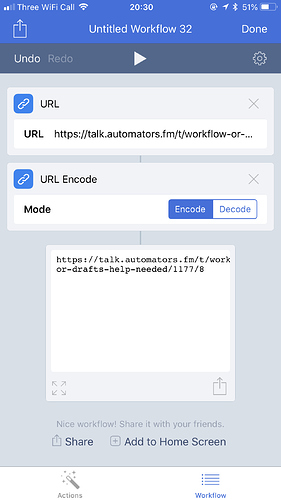i would love to be able to keep a list of feeds I would like to subscribe to in Notes to use later in Inoreader which I access both on windows via their website and on my ios devices via Fiery Feeds. My idea is to set an action or workflow up to take these urls one at a time and subscribe to them in turn using either the webpage, Fiery or even Feed Hawk but I am clueless as to how.
what would be even better is if i could just have a list of URLs which the workflow used to discover the rss feed of and then subscribe?
thank you for any help
Regards
Stephen
Are you sold on using Notes? It really isn’t very open to automation unless you really like using the clipboard and share sheets.
Using Drafts or a file accessible to Workflow would give you a much broader option for automation.
1 Like
Firey Feeds has a URL scheme that allows for subscribing to a feed. That means you could work your way through a list of URLS, and pass them into Firey Feeds to subscribe to them one at a time.
http://blog.cocoacake.net/archives/780
1 Like
no definitely not committed to it being in Notes - I am a premium Drafts subscriber and also use Simplenote for its cross platform abilities
Stephen
I’m not a Firey Feeds user myself so I can’t test it properly, but you could try this as a script action and see if it works; or gets anywhere close.
//Create a call back object to use with Firey Feed
let cbFF = CallbackURL.create();
//Process every line - assumes every line in the current draft is a URL to subscribe to
draft.content.split("\n").map(urlToSubscribeTo =>
{
let strMsg = "";
//Set the callback URL with the encoded subscription URL
cbFF.baseURL = "fiery://subscribe/" + encodeURIComponent(urlToSubscribeTo);
if (cbFF.open())
{
//Callback worked
strMsg = "SUCCESS: " + urlToSubscribeTo;
app.displayInfoMessage(strMsg);
}
else
{
//Callback did not work
strMsg = "FAIL: " + urlToSubscribeTo;
app.displayWarningMessage(strMsg);
}
//Log the result
console.log(strMsg + " | " + cbFF.baseURL);
});
Workflow approach would be similar approach (parse and callback each line), but would also need to build in some way to add and remove entries from your listing file or process arbitray text passed in via share sheet/clipboard.
Not every web site has an RSS feed. Not all pages disclose them in quite the same way.
You could use Workflow to parse the HTML content for a page for an XML file link. Download it. Parse that and carry out checks to see if it matches the RSS criteria (just because it is XML does not make it RSS); a non-trivial exercise.
After that what happens if you are on a page with multiple links for multiple topics? What if you have a page which has an RSS link but it is to a web page which links several RSS feeds for the site.
Whilst all variations can be catered for (an I’m sure there will be moe than the ones I quicky came up with above), that’s more of a long weekend project (or more) than a quick workflow you knock out in under 10 minutes.
first off - thank you so much for this
I have tried it just now with a list of 5 URLs - it asked to open Fiery Feeds which I allowed - it then goes to a screen in FF where I have to tap on a tick to confirm the subscription. When I have tapped that it does not jump back to Drafts and if I tap on the Back shortcut the script seems to have hung (circle with top left sector missing). I am assuming that the tick bit is what is throwing the process off
Stephen
That does sound like a Firey Feeds URL implementation thing to me, but without testing I can’t be sure. It could simply be that their URL scheme doesn’t support x-callback.
Messaged the device on twitter and he came back with this:
@mr_benn_sjm Sorry it took a bit to get back to you.
This is not a valid url, the “{“ and “}” in “{{Bookmark}}” need to be url-escaped (or removed).
I’ve added an error message in case of an invalid url in the next version of Fiery Feeds.
I’m not a drafts user, can you send me a “fiery://“ url generated by that script action?
I’ve already found one issue in my implementation looking through the code, but I’d like to test if that fixes it.
Also note, that Fiery Feeds does not support the x-failure parameter atm.
Does This help?
I went and looked at the Tweets in question:
Launch Center Pro URL encodes anything inside of {{}}, in Workflow you would need to use the URL Encode action instead and replace that with a magic variable.
What @sylumer is doing in the Drafts action, is building the URL scheme fiery://subscribe/ + encoded URL of the RSS feed. This is a Workflow version that should work: Subscribe to Feed. Just share a web page to it and give it a try.
1 Like
Working but still stalling at the accept screen in Fiery Feeds - definitely seems to be an issue with FF’s x-callback - on twitter the dev says
I’m not a drafts user, can you send me a “fiery://“ url generated by that script action?
I’ve already found one issue in my implementation looking through the code, but I’d like to test if that fixes it.
Also note, that Fiery Feeds does not support the x-failure parameter atm.
This may just be me, but is the Workflow encode URL action actually working these days?
Let’s encode the URL of this discussion thread.
I kind of expected it to look more like this:
https%3A%2F%2Ftalk.automators.fm%2Ft%2Fworkflow-or-drafts-help-needed%2F1177%2F8
It often doesn’t make a difference, but if an unencoded URL is being cited as evidence for a developer, it isn’t the ideal starting point, and of course sometimes it does make all the difference in the world.
I just noted the behaviour when taking a closer look at the details above.
1 Like