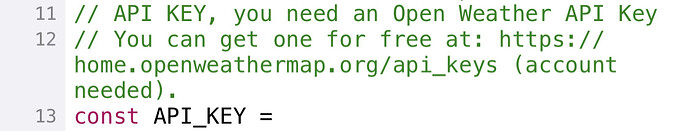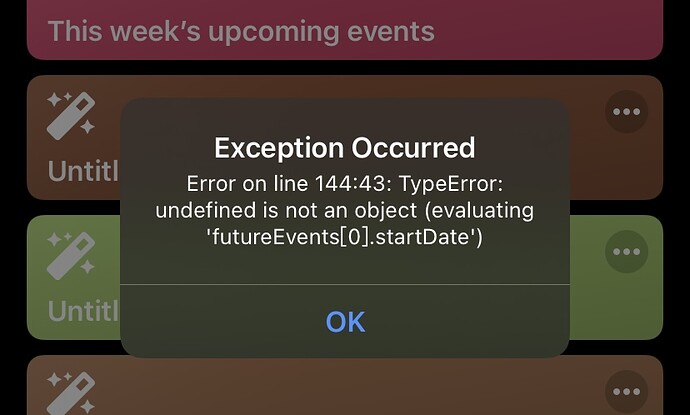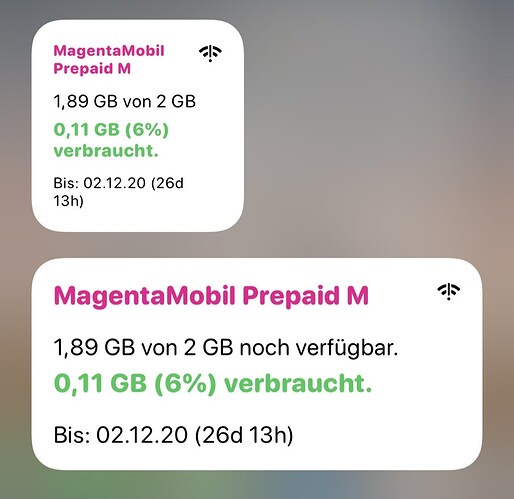wonderful!!!
Hi,
schick mir doch bitte auch deinen Code für das Wetter Widget.
Das sieht echt super aus.
Wenn du willst kann ich es auch auf github packen und einen verweis auf dein Profil hier setzen.
Zusätzlich würde ich es auch bei www.scriptables.net / www.scriptables.de mit aufnehmen.
Grüße
PN raus.
Credit bitte den Erstellern die die Arbeit gemacht haben 
Recht herzlichen Dank,ich bekomme immer einen Fehler und ich finde ihn nicht könntest du mir helfen?Der Fehler ist folgender
2020-11-04 11:34:02: Error on line 12: SyntaxError: Invalid character ‘\u2018’
Könnte sein das durch Copy & Paste die Zeile geteilt wurde?
Zeile 12 ist die Info, Zeile 13 fängt mit const an
In Scriptable sieht es so aus
Would also please share how to do it locally with images stored in iCloud? Thanks.
Assuming that you have file.jpg inside the myfolder directory inside the Scriptable folder in iCloud.
const fm = FileManager.iCloud()
const imgname = 'myfolder/file.jpg'
const imgpath = fm.joinPath(fm.documentsDirectory(), imgname)
const widget = new ListWidget()
widget.backgroundImage = Image.fromFile(imgpath)
Hello, does anybody know what I have to change in this widget code that the greetings run?
// The text shown if you add a greeting item to the layout.
nightGreeting: “Gute Nacht.”
,morningGreeting: “Guten Morgen.”
,afternoonGreeting: “Guten Tag.”
,eveningGreeting: “Guten Abend.”
The Widget show at the moment the Message Not the greetings
Hello, can you please tell me what I have to enter so that it shows me the text in the widget.
Thank you
// You can change the language or wording of any text in the widget.
const localizedText = {
// The text shown if you add a greeting item to the layout.
nightGreeting: “Good night.”
,morningGreeting: “Good morning.”
,afternoonGreeting: “Good afternoon.”
,eveningGreeting: “Good evening.”
Hi erkka,
Thank you so much for your widget ,I really enjoy it.While These days it can not work,Could you please give me some advice to fix it? Thanks!
Hy Hans-Dieter, mir gefällt das widget auch super - ich habe die Begrüßung über das Datum anzeigen lassen - ab Zeile 49 zusätzlich mit eintragen an der Stelle wo du möchtest (da zum Beispiel) ->
const items = [
row,
column,
**greeting,**
date,
battery,
sunrise,
space,
Gruß Stefan
Hi Stefan vielen Dank aber jetzt kommt mir ein anderer Fehler vielleicht weißt du was da nicht in Ordnung ist
// The text shown if you add a future weather item to the layout, or tomorrow’s events.
colum,
,nextHourLabel: “Nächste Stunde”
,tomorrowLabel: “Morgen”
2020-11-06 14:33:42: Error on line 172: SyntaxError: Unexpected token ‘,’. Expected a property name.
Ok passt alles habe den Fehler gefunden vielen Dank.Kennst du dich mit sowas aus?ich habe noch eins da kommt mir auch immer Fehler des ist ein schönes Wetter widget
Maybe there are no future events?
Es gibt einige Quellen zu Javascript online. Deren Lektüre ist vermutlich sinnvoller als hier bei jeder Fehlermeldung nachzufragen.
Ist ein Forum nicht für sowas gemacht das man jemanden hilft wenn man nicht weiter kommt
I hate being the guy that asks this but has there been a widget made for seeing the latest tweets by specific twitter accounts?
Doppelte Kommata etc. sind mE kein Fall für Hilfe durch andere, sondern für Selbststudium. Und wer soll
[quote=“Hans-Dieter_Schuster, post:545, topic:7994”]
ich habe noch eins da kommt mir auch immer Fehler des ist ein schönes Wetter widget[/quote]
zum einen verstehen und zum anderen beantworten?
I created a widget showing information about your data usage.
It only works for German Telekom contracts because it uses the Telekom API.
You can get it here.
If you are interested in creating your own widget with the telekom data, you can use my Telekom-module in your projects. The module itself and instructions on how to use it can be found here.