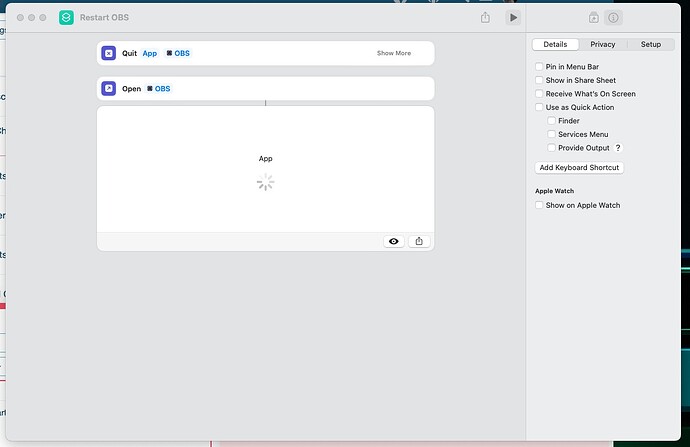This shortcut is intended to automate the restart of OBS in the event of a recurrent audio issue.
When I run it within Shortcuts, it stops after quitting the app and does not execute the second step.
When I run it a second time, it launches OBS and then generates the spinning graphic shown in the image.
Returning to this after almost a year . . .
I tried adding a wait of five, and then of ten seconds, and got the same results. Suggestions still very much appreciated.
Maybe try AppleScript and shell scripting actions from within Shortcuts, or from outside. Each example below has a line to close “OBS” followed by a line to open it.
AppleScript
tell application "OBS" to quit
tell application "OBS" to activate
Shell
pkill -x OBS
open -a OBS
These are untested (I’m writing this on my phone), so you will definitely want to try things out carefully and maybe tweak with delays, etc. as you had tried with your first approach.
See if they give you any more success than Shortcuts actions alone.
I suspect there is a good chance OBS may carry some of the blame in Shortcuts’ control of it. I would test your original with another app. Maybe Safari or TextEdit to see if they give you the same issue. Just for interest of course.
Hope that helps.