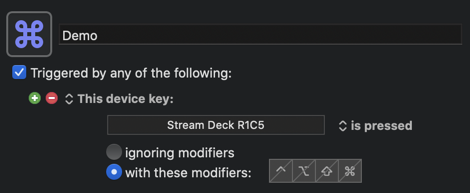Today I created 4 macros on my StreamDeck. I’m using the right-most 4 buttons to basically create a palette for MailMate actions. Archive, Delete, Flag As Spam, and a single button that saves financial stuff to my preferred folder.
I wanted the last one, and while I was at it I figured I’d just make a vertical row because there are only 4 things I typically do with a message.
Each StreamDeck button triggers a Keyboard Maestro Macro. Got everything created, tested, and working individually, without issue. Archive / Delete / Junk are very basic “type a keystroke” macros, without any real logic at all. The one to archive to a particular folder is “type a keystroke”, pause, “type the folder name”, pause, and “type Enter”. Nothing exotic at all.
So I sit down to work on my email.
After using the macros 2 or 3 times, things just suddenly stop working. I can keep pressing StreamDeck buttons, but nothing happens. Clicking out of MailMate and clicking back in sometimes solves the problem, sometimes not.
I went back into KM and defined the macros to map to keyboard commands of Command-Option-Control-Shift 1, etc.
Went back to MailMate. Held down the modifier keys, and the macros worked as fast as I could type the numbers 1-4.
This makes me think there’s a glitch either with the StreamDeck sending repeated button clicks, or with how KM gets the signals from the StreamDeck.
The StreamDeck is direct-wired to my M1 MBA, with an appropriate cable.
Anybody ever have something like this happen? Any thoughts regarding a solution?