I occasionally like to watch a Twitch stream (like GamesDoneQuick, which raised over $2 million for Doctors Without Borders last week!), but the Twitch site’s interface is rather clunky.
Thankfully, there’s a command-line app called streamlink that extracts the raw stream and plays it through VLC, so I can just watch the video without any clutter. There is a stand-alone installer here, or you can install it via Homebrew with
brew install streamlink.
On its own, streamlink is nice enough, but it’s command-line and I don’t want to go to Terminal whenever I want to watch something, so I made a simple little Automator workflow — using the Application type — to run the incantation for a given channel. All you need is a single Run Shell Script step:
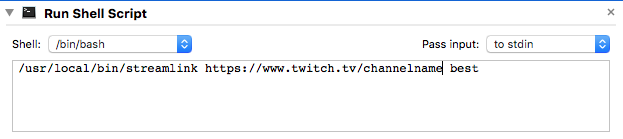
Then I name the app something easy to remember and get at with Spotlight/Alfred/etc and I’m good to go! I only watch a handful of channels so it was easy enough to duplicate the Automator file and adjust the script for each channel I want to watch. I suppose it would be possible to make an interface that uses a single app to let you select (or enter in) a channel but I’ve not had any pressing need to do that yet.
Oh, and just a heads up: Because streamlink accesses the raw video stream, there are no Twitch ads. While that’s nice for us, make sure to subscribe to the streamers or support them in other ways if possible!