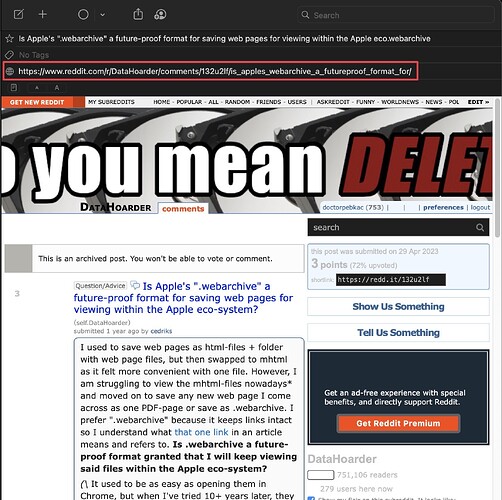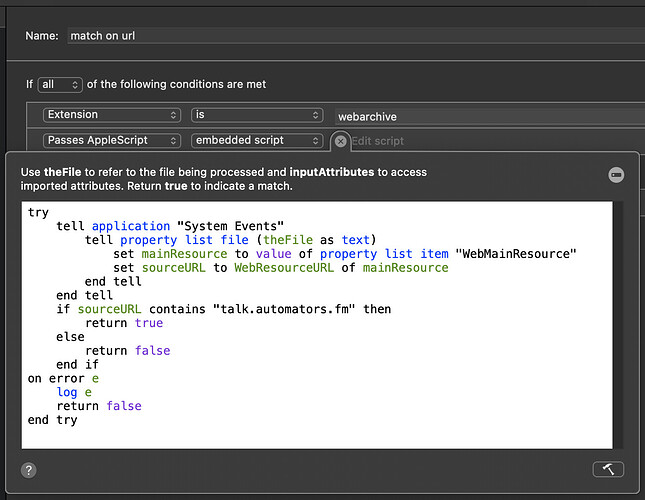Is there a way to get Hazel to filter on the source URL of a saved .webarchive file?
The obvious way is to use either the Source/URL Address or Where from conditions, but for some reason, .webarchive files don’t seem to have the originating URL in these metadata fields. I also confirmed using mdls that the URL isn’t part of that metadata.
Mysteriously though, if I drag saved .webarchive files into the “Keep It” app, it correctly identifies the originating URL where that .webarchive came from, despite there being no kMDItemWhereFroms metadata for that file:
So it seems that even though there’s no Spotlight metadata for the Source URL, that metadata is preserved somewhere in the .webarchive file. Is there a way to get Hazel to find and filter on this information?