One of my favorite Mac tools is cloudyuploader, a tool by Andrew M. that allows you to automate the process of uploading files to Overcast. However, I recently had an new idea for an Overcast automation that I can’t figure out how to create.
Marco (recently?) added the ability to specify the URL of a file you would like to add to Overcast.
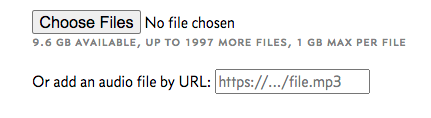
There are many times on my Mac when I have opened a URL that links directly to an audio file, and I want it to be added to Overcast (useful for one-off podcasts episodes, and misc. audio files.) Adding the URL is much more efficient than:
- Downloading the file on my Mac.
- Immediately reuploading it to Overcast.
- Downloading it on my phone.
The URL method just skips straight to step 3.
This begs the question: Is there a way to automate sending URLs to Overcast?
Another way to quickly upload files is through a shell script written by mootcycle. I have tried to modify this shell script to work with a URL rather than a file path, but this is unfortunately beyond my (very basic) shell scripting abilities. Theoretically, it should be easier to send a plain-text URL than an entire file, but I have not succeeded.
In a perfect world, I could be on the audio file’s web page and use a Keyboard Maestro macro to:
- Get the current URL
- Call a script with the URL as input which…
- Sends the file to Overcast
This has to be possible somehow.