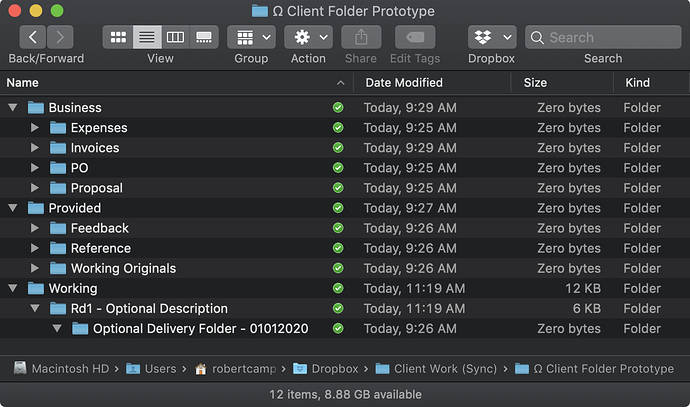UPDATE
Sorry to drop so much into my first post. I’ve never automated anything more sophisticated than lights and motions sensors in Shortcuts to this point.
I have figured out most of the things I need to do for this to work.
WHAT I CAN’T FIGURE OUT
I need to be able to show a list of folders from a particular Dropbox path. I can’t hardcode this list because it is always changing as I open new projects and archive older ones.
I need to:
- Fill an Array or Dictionary variable with the names of the subfolders contained within a Dropbox Path
- Show these folder names via
Choose from Listaction - Extra Credit I’d like to offer one more entry at the end of the list to add a new subfolder. Subfolders all start with the same 4 characters followed by a three digit number that increments with each new project. There will often be extra descriptive text after that. Can Shortcuts parse these subfolder names somehow, figure out what the next available number is, then append it to the list of subfolder names from step 1?
- I will use the subfolder name selected to populate a final Dropbox Path based on the result of this and other input from the Shortcut.
ORIGINAL POST
Below I’ve pasted in an outline of a Shortcut I’d like to build to help streamline my filing of file assets that live in a Dropbox sync folder with a heirarchal Client/Project sub-folder structure. I often receive communication via iPhone containing files that need to be filed in my Dropbox filing system. I’d like to be able to file these assets quickly via a Shortcut that can be summoned within Outlook, Basecamp, weblink or other communication apps.
Not sure where to begin. Assuming that I will need to build up functionality in phases.
The first, most important feature of the Shortcut would be offering a list of clients, and sending me to that folder in the Files App upon selection. I’d love to also incorporate the project sub-folders as a second step, but if I could figure out the Clients list first, I will be better able to tackle the projects sub-folders on my own.
Anyone have an idea where I should start?
Tuckyhut Files Shortcut
Inputs:
These are typical file types I receive via email that need to be filed in my Synced Dropbox folder.
- Email attachments (I use Outlook for iOS)
- Inline Images
- File Transfer Links
- We Transfer
- Rumpus
- DropBox
- Text
Workflow:
I use Dropbox as job server. The intent is to encourage & streamline filing of input file assets as I receive them on mobile, allowing them to propagate out to my synced Mac folder.
- Select Client: Each client has it’s own sub-folder in my Dropbox Sync folder. Can I get a list of clients based on folders in my Dropbox and present in dropdown menu format?
- Select Project: My project folders are named 20CL001 (20 is replaced by the current year, CL is replaced by 2 character client code [this code is the same for all project sub-folders within a Client folder] and 001 is a serial number that resets every year)
- Select Task I’d like to present a list of these as well
- Business: Loose in folder or placed into PO, Proposal, Invoices or Expenses folders
- Provided: Loose oil folder or placed into Feedback, Reference, Working Originals
- Working: Rd# - Optional Descriptor (the # begins at 1 and increments each time work is reviewed with client) Can I only offer the latest Rd# folder and an option for “New Rd#”?
- Delivery [OPTIONAL]: Named Delivery 01012020 with 8 digit date coded appropriately
- Take me back to the Email, Website, App that I started the process from.
Screenshot of example job folder:
Summary
This text will be hidden