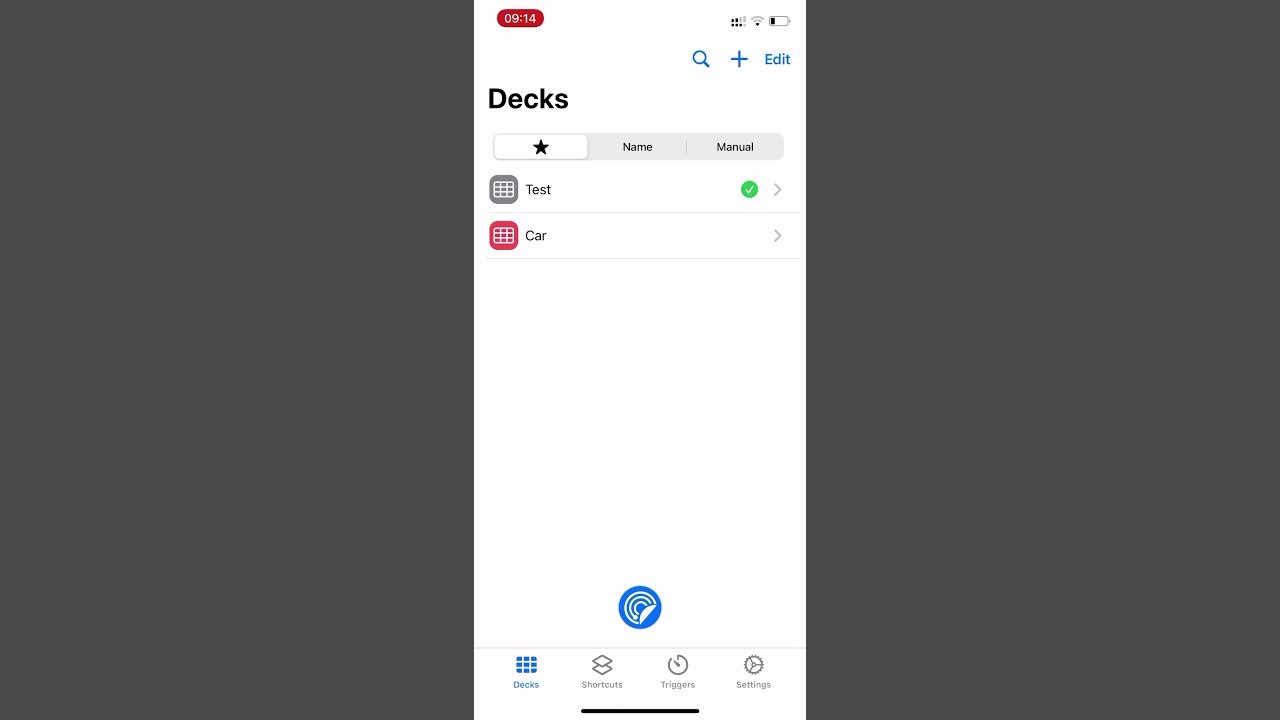I wanted to give MFC Deck another shot, as I think I now have a use case for it with an in-car dashboard.
Sadly tho after opening the app, I was greeted by this bug, which didn‘t let me leave or enter a deck.
In the first half I want to leave the „Test“ deck and it doesn’t let me.
After going to „Settings“ and back to „Decks“ it puts me in the list view and when I try to enter any Deck (in this case „Car“) it automatically puts me back on the list.
I tried force quitting and restarting the app but that didn‘t fix it. I haven‘t tried reinstalling yet, as I first wanted to report the issue.
I am running the latest iOS 14.5 beta, if that is relevant.
The problem is only there on my iPhone, my iPad is fine (also running the beta)
Any ideas, why this could be @adamtow ?
I wonder if there is a phantom deck with the same name as the one you are trying to navigate to. Can you delete the deck and try again? Since you don’t have many decks or cards, go to Settings > Reset > Erase Content and Settings.
I reset it and created a Deck and it seemed to work.
Then I created a second Deck and it was the same issue again.
I went further and created a third Deck and things were normal again.
When I deleted one if the Decks and went back to only having two, the behavior started again and the deleted Deck stayed as a phantom entry until I tap any Deck.
No matter the name of the Deck, if I have exactly two, the weird behavior starts, if I have 1,3 or 4, everything is fine.
Here you can see it happening, everything freshly reset:
Odd… I’ll take a look at it when I restart work on MFC Deck. Been busy on a new app, so haven’t had time to update MFC Deck (or LaunchCuts). Soon though!
1 Like
Okay, thanks!
Uh, other app, sounds exciting, so we have something to look forward to :)?
MixEffect: https://MixEffect.app
Catering to the video production crowd.