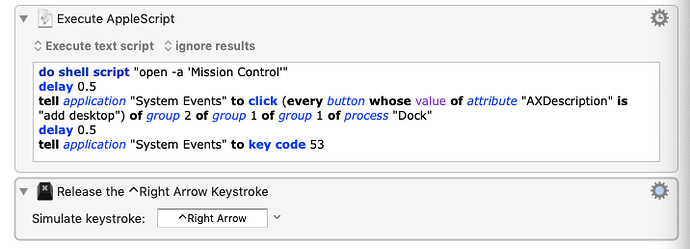Hi,
after a while I am turning back to Keyboard Maestro - I got attracted by @MacSparky doing his Window Management with KM. But right at that start I am having an issue and cannot get ahead with it 
I am using two monitors but I also want to open additional Desktops to arrange applications. For opening new Desktops I have found a little Apple script routine, which works fine:
do shell script "open -a 'Mission Control'"
delay 0.5
tell application "System Events" to click ( every button whose value of attribute "AXDescription" is "add desktop") of group 2 of group 1 of group 1 of process "Dock"
delay 0.5
tell application "System Events" to key code 53
So I am executing the AppleScript and then I want to move right to the next Desktop and do some stuff there:
Release the ⌃Right Arrow Keystroke
However, it does not go to the new Desktop - it just beeps and does nothing - what am I doing wrong, here ?
Thanks a lot for any help!