Hello everyone,
it took me a bit longer than expected, but I finally got the Automation Server feature polished up and ready for prime time.
You can turn a dedicated iOS device into your very own server, running shortcuts and HomeKit scenes through a web API. No confirmation or user interaction required.
Find all the information at Automation Server | Pushcut
Here are a few examples of what you can do with it:
Automatically run a shortcut when you arrive at a location
Setup a background action based on a geofence or an iBeacon and select a Server action.
Trigger a HomeKit scene from IFTTT
Create a new IFTTT applet and select any trigger you want. Use the Webhooks service as your ‘that’ action and paste in the Pushcut server action URL.
Fetch the content of your Apple Notes into Zapier
Create a shortcut that fetches the content your note (Find Notes action) and use the Webhooks POST action in Zapier. Return a dictionary in shortcuts to pass multiple values as a JSON object in the POST’s response.
Serve a dynamic website from a shortcut
If your shortcut returns html code as text it will be displayed as a website in any browser.
Execute an iOS shortcut from a HomeKit automation
Convert your HomeKit automation into a shortcut and use the Get Contents of URL action to run a ‘real’ shortcut on your iOS server.
Add to Apple Reminders from Integromat
Create a shortcut that adds a reminder (eg: with Toolbox Pro) and use the HTTP module in Integromat to send any data as input. You can pass JSON as input and read it as a dictionary in Shortcuts.
I really hope a few of you find this useful, as I would love to continue working on the Automation Server. My plans are to add the following features to fully do it justice:
- a “crontab” feature inside Pushcut Automation Server (ie: scheduled shortcuts, like “every 5 minutes”)
- a “delayed” feature (eg: run this shortcut in 15 minutes)
- Shortcuts actions to run or schedule “Pushcut Server Actions” from shortcuts
- integrations for Integromat, Zapier, and Power Automate to run server actions
So, please let me know what you think and if this is something you want to see more of.
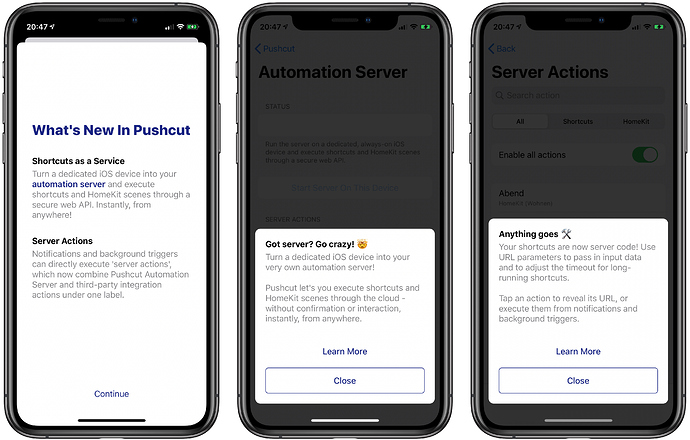
 )
)