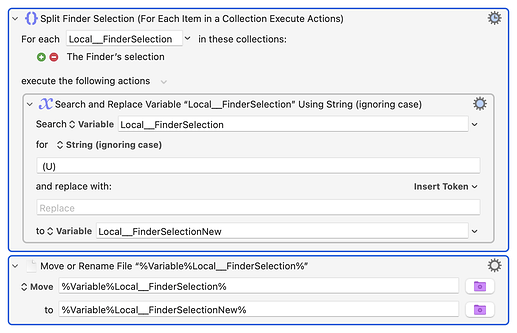Hey all! I’m very new to Keyboard Maestro, and I’m trying to do something very specific, and haven’t been able to figure it out. So here’s what’s going on.
The Problem: I have a bunch of files (they’re ROMS) that have the name of the file itself, and then (U) at the end. So for example, one of them is called Pokémon Silver (U).gbc. This shows up on my emulator, and I think it would be much nicer and cleaner if those little suffixes weren’t there.
So what I want KM to do is take all the files in a particular folder and rename them, keeping the game’s name in tact, but deleting the ), U, (, and the space after the game name.
So I think what I need to use is a bunch of keystroke actions where it clicks into the file name, goes to the end of the file name, hits delete four times, and hits enter before moving on to the next one.
Is that right? Or is there an easier way? And how would I do it, in the most efficient way? Thanks in advance!!