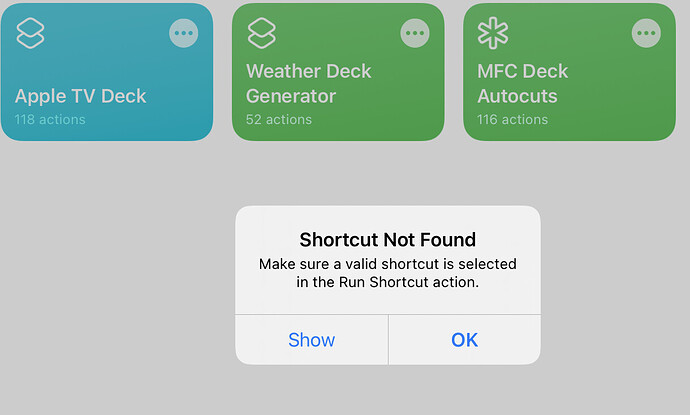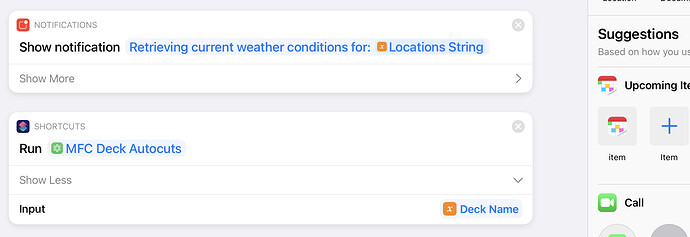Good morning,
After listening to a recent Automators episode, I decided to give this a try. I’m not a developer, so I decided to download and try to create a sample Weather deck to see how it all works.
I’ve created it, put in the locations, and I get a grid of gray squares. When I try to run it from MFC deck, nothing happens. If I run Weather Deck Generator I get an error which says I need to include a valid shortcut. If I select “show” it takes me to the Run shortcut - MFC Deck Autocuts step. I deleted Autocuts and re-downloaded it, but no luck. I still can’t get anything to update.
Very new to this - I don’t understand much of what is happening between shortcuts and MFC Deck, but I’ll learn.
Anyone have a theory as to why my MFC Deck Autocuts is not considered valid? Is there some step I’m missing?
Can you post a screenshot of the error?
Yesterday, when playing with MFC deck, I discovered you need to refresh MFC Deck’s list of shortcuts when you introduce a new shortcut. It’s just possible this is your problem - but I don’t know what you’re really seeing.
(I would think @adamtow would want to see a screenshot, too.)
Sorry for the late reply. As Martin said, did you sync your shortcuts over to MFC Deck yet? Tap on the MFC Deck icon in the app and the reload button. Or go to the Shortcuts tab and reload the shortcuts.
The sample decks are just to show the different layout styles. You still need to hook up the cards to shortcuts by double-tapping the cards and editing them. Or long-press and choose Edit card.
The on-boarding experience is something that needs improving, but since there are no ways to automatically install multiple shortcuts on a device, I am a bit limited.
Thank you for the reply. And thank you for the great episode.
I’m truly not sure this helps much, but here you go.
I hit Weather Deck Generator and get this:
Then I hit “Show” and get this:
I synced. In fact I just synced again this morning, and still nothing.
I’ll share one odd behavior (bug?) that I noticed this morning on an unrelated shortcut. I had a simple shortcut to select my Airpods Pro and start playing a playlist from Apple Music. Today that shortcut does not function reliably. Again - probably unrelated, but I noticed it today, so I’ll mention it. (Gremlins in my shortcuts???)
Anyway - Where am I supposed to initiate this shortcut from? I didn’t see a way to do it in MFC Deck, so I’m initiating it from Shortcuts. It does create the deck, just none of it works.
I can click on the Card for one of my locations, it goes to shortcuts, then tosses back to MFC Deck Empty.
Sorry to be a pain. Looking forward to getting something working so I can mess around with a Deck.
I think you’re missing the MFCD - Current Weather shortcut. It’s what actually generates the weather conditions for each of the cards created by the Weather Deck Generator shortcut:
The Weather Deck Generator just creates the cards so you don’t have to do it yourself. In order to get the cards to update, you’ll want to create a Personal Automation (that runs MFC Deck Autocuts with the name of the deck as its parameter) on a regular basis… OR tap on each card individually to update them on-demand.
Thank you so much! That not only fixed the issue, but gave me a great shortcut to dissect and learn from.
I appreciate the support!
1 Like