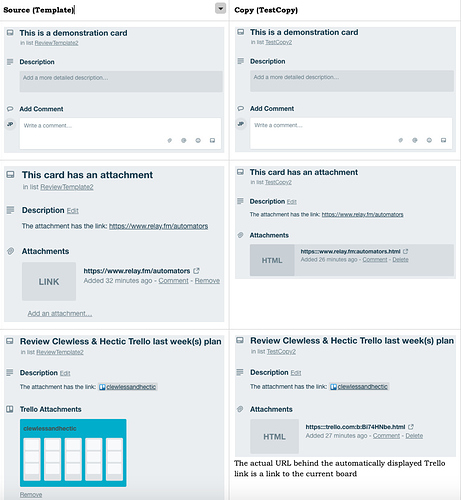I have a common task that I would love to automate. Honestly I don’t care where I automate it, but figured this would be a great test for Shortcuts (and then when I get done with Apple Tech Support and we get Siri working with my shortcuts). I’m sure I’m missing the most obvious thing, but I can’t figure out what it is.
Overview: Copy a Trello List to another List. That is, I have a list called ___Template in most of my Trello boards. I have always manually copied this list to a new list when I want to start afresh. For instance, I’m starting to automate my Weekly Review and want to copy the ReviewTemplate cards to the Scrum-style ToDo list. Some of the cards have attachments that allow me to quickly open up other associated items (mostly other Trello boards or Google Sheets). All of these are attached as URLs to the cards in the Template.
Problem: Although my shortcut is embarrassingly short, it’s driving me nuts. There are two steps:
Get Trello Items that pull all the cards and are hard-coded to the board (Weekly Review) and List (ReviewTemplate). Then there is a repeat loop that has one step (Add Trello Card). I’ve got the Name field set to Repeat Item:Name (although this worked fine with just Repeat Item and Attachments set to Repeat Item:Card Attachments. The name works perfectly, getting the card name. The attachments return a directly link to the Amazon S3 data for Trello (like _https://trello-attachments.s3.amazonaws.com/5bdfa3938165d00a0ee54651/5be085bad2a58685f1b0b374/7f3adc90e2ec7e610ac1876ead99f66e/https___trello.com_b_Bi74HNbe.html) instead of a “normal” link (like https://trello.com/b/B175HXbe/goodlink [and no, that’s not a “real link” so it’s not worth trying to track down). Alternatively, the link would be a link to a google sheet in the Template but it’s more S3.amazonaws gunk in the copy.
The Repeat Item is set to as Trello Board for the name, so I matched it for the Attachments. I also have tried every variation to try and recast the result.
I’ve even gone so far as to try and loop through the attachments (although none of my cards currently have more than one), set URL to a variable, and then add it to the card. In every case I’m getting the A3 variant instead of the actual URL.
Anybody have any ideas?
Could you post your actual Shortcut?
I tried to build a quick prototype that does the same, but I get different results.
It always helps to have the Shortcut anyway, because there might be small differences that have an impact. (And it’s easier to take a look at a problem when you don’t have to build a test case first. ;))
To take a quick stab at it though: if you just can’t get good data, is it an option to format the bad data the correct way?
For example, your bad link is this:
https://trello-attachments.s3.amazonaws.com/5bdfa3938165d00a0ee54651/5be085bad2a58685f1b0b374/7f3adc90e2ec7e610ac1876ead99f66e/https___trello.com_b_Bi74HNbe.html
Is the info you need to generate a good link in there? Do you only need the Bi7… part for example? (I know we can’t go from your actual example bad link to good link, but since I don’t have a test case I’m not sure if that’s the case in reality or not.)
I have this one: https://www.icloud.com/shortcuts/6e78e75907134a1499abb20919738175
I seem to remember that when I set it up the boards/lists had to be set up in a weird order to allow me to set both of them with variables, hopefully it still works!
1 Like
Martin, I always post my example. Except this time. Of course. I’m trying to work through the example that Rose sent, since it’s a bit more generic. I’m getting essentially the same results, so I’m trying to document what it should look like and what the results are actually looking like.
Well Rose…I modified yours a bit, since the stock version wasn’t working with what I need. Here’s a link to the newer shortcut: https://www.icloud.com/shortcuts/1bb2a45b70e34e3984235da307d2b15e
For the lists I have three cards in the Template. I’m unsure how to make a Trello board accessible to the whole world, so here’s what’s in the cards. If anybody knows how to make a public Trello board, I can do that.
I was going to post screen shots of the cards, but as a new user I can only post one image…so I’ll put together a montage…
Card 2
This card has colons in place of the slashes, so I might be able to figure out a way to substitute for the colons and get this sort of link to work…but honestly I’d rather have a general purpose solution
Card 3
This card is the most goofed up. The URL in the attachment is OK, but should read https://trello.com/b/Bi74HNbe/clewlessandhectic instead of having the HTML.
Rosemary, I took your example and started to work from there. When I ran it ‘out of the box’ all I got was a text value of the attachment (not the URL). I made some other minor changes to get it to fit my situation a bit better (such as ordering cards in the same order as the template by using ‘add to bottom’). I’ve documented where I got to. If you have any words of wisdom, that would be awesome!
Martin, I’m still working on this. I uploaded everything I could think of (screen shots, the actual shortcut, etc). If you’ve got any other ideas on where I can go from here, I’d love to hear them!