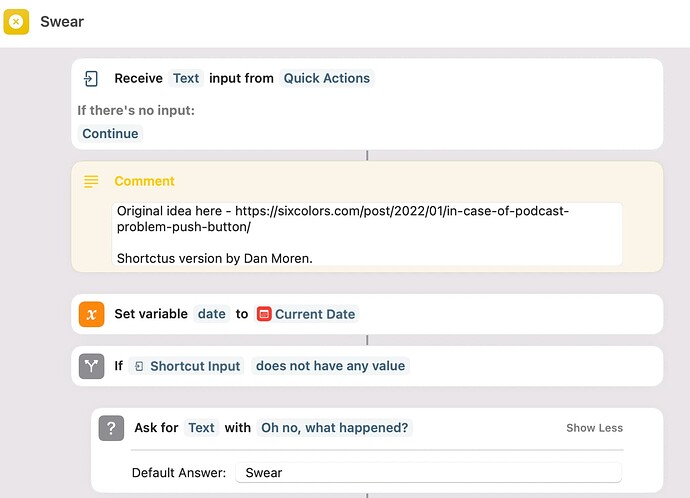Been messing with the Podcast Noter from six colors… When I’m home, I record using a RodeCaster Pro (and Audio Hijack, of course). So it works out of the box fairly well, detecting the .wav file.
But I also record some episodes out in the wild and have started using Rode Go II wireless mics. And I take notes on an iPad Pro during the recording.
I don’t own a stream deck, and am hesitant to acquire another hardware toy (until I actually do need it for my work) so I modified Jason and Dan’s shortcut. Well… I copied it 6 times.
-
I gave each copy of the shortcut, a value for the default input on the “ask for input field” (Generic Note, Start or End, Title, Crosstalk, Content Edit!, Swear)
-
Then I made a iPadOS widget, so I have a digital stream deck of sorts.
-
The tricky part was the “read the creation time of the WAV file” hack because I don’t have an actual WAV file on the iPad. So, what I did was create an RTF file using Notability and ‘share’ it to a directory in the Files app at the same time I start recording on my external microphones.
The end result being a bunch of “default notes” for which I have to hit enter all with the offset of the creation of my RTF file.
Thing is, I’m sure it can be done much better. However, I did use it for a recording yesterday and it seemed to work out fairly well… even if the timestamps might be one or two seconds off.
Probably not super elegant, but thought I’d share in case someone was trying to figure out something similar for their iPad Podcast Note Taking.