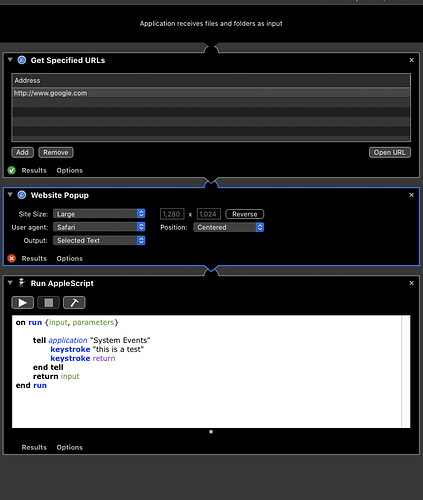I would like to be able to have an Automator workflow which creates a popup website and enters text into a form field in the site. Below is a simplified example of what I am trying to do.
When I run it the website opens but the text does not appear. Do I need to assign the focus of the script to the popup site - and if so what would be the application name that I use and what Applescript do I write?
Isn’t that third action step only going to get triggered *after* the web site popup step completes successfully - i.e. you select OK? I think you would need something running in parallel.
Depending upon the web site, you may be able to pass in something as a URL parameter. For example, you could repopulate and run a Google query by specifying the appropriate URL.
Thanks
Google above was just a simple example - the site I am trying to work with does not use URL parameters.
Does that mean it cannot be done?
Not necessarily cannot, but whatever you are trying to do, the way you are trying to do it doesn’t look like it could ever work to me. But maybe I’m wrong and there’s an Automator feature I don’t know of that enables flow without step completion?
My broader point however, is that like the example above with query parameters, there may be other ways to do whatever it is you are trying to do. All we know to this point about the goal is you have some URL for a web page which has one or more fields, and one of those fields you want some text to be entered into for you. Hopefully it is not a password field (get a password manager or use keychain if it is), but presumably there’s more to it than just pre-populating a text field on a web page.
Other approaches than URL parameters that may be applicable could be:
- You could run a second script or automation in parallel.
- You could use an automated browser tool like Fake Browser or Selenium.
- You could use AppleScript or Keyboard Maestro to control a browser window.
- The web site may offer an API which you could retrieve the key results from using a shell script and
curl.
1 Like
Actually it is a password - for a website that I host for personal use.
1Pass would be great but it seems to only recognize the major browsers - how do I get 1Pass to identify a popup website and respond?
Why do you have to use a pop-up web site? What is it giving you over a different web site?
Have you tried keychain in a pop-up web site window? Maybe that would work?
I cannot get it to work with Keychain - I tried
It’s not “essential” that it be a popup but would be nice because a regular website opens as another tab in my browser and there are times it would be convenient to have a freestanding app separate from the browser where I already have tons of other tabs on multiple monitors.
Mostly I am trying to learn how Automators offers things different from. I was intrigued by a post recently that pointed out you can make a Service using Automators. Turning a website into a service that opens in its own window could be more convenient in some situations than just opening another browser tab. But if it cannot be done, so be it - it’s a “nice to have” but not a critical need.
Thanks for your help.