Hello! I’m completely new to Scriptable and I’m having a hard time understanding stacks…
Here, I used a template found on the internet to learn about stacks and I tried to change it so it does what I want to do.
Problem : The text contained in a stack (rightStack in the code) is not aligned with the image contained in the same stack. I tried to use centerAlignText() and centerAlignImage() but none of these work… I don’t know if I explained my problem well enough for you to understand it but here’s the code and the result :
let widget = new ListWidget()
widget.setPadding(10, 10, 10, 10)
let title = widget.addText("This is a test")
title.font = Font.boldSystemFont(16)
title.centerAlignText()
widget.addSpacer(10)
let sym1 = createSymbol("hand.thumbsup.fill")
let sym2 = createSymbol("hand.thumbsdown.fill")
let mainStack = widget.addStack()
mainStack.addSpacer(20)
let leftStack = mainStack.addStack()
leftStack.layoutVertically()
leftStack.centerAlignContent()
let img1 = leftStack.addImage(sym1.image)
img1.resizable = false
img1.tintColor = new Color("#1E90FF")
img1.imageSize = new Size(40,40)
let text1 = leftStack.addText("354")
mainStack.addSpacer(20)
let rightStack = mainStack.addStack()
rightStack.layoutVertically()
rightStack.centerAlignContent()
let img2 = rightStack.addImage(sym2.image)
img2.resizable = false
img2.tintColor = new Color("#DC143C")
img2.imageSize = new Size(40,40)
let text2 = rightStack.addText("2")
text2.centerAlignText()
widget.addSpacer(10)
let sub = widget.addText("I'm trying to learn \nabout stacks")
sub.centerAlignText()
sub.font = Font.systemFont(10)
widget.presentSmall()
Script.setWidget(widget)
Script.complete()
function createSymbol(n) {
let font = Font.systemFont(22)
let sym = SFSymbol.named(n)
sym.applyFont(font)
return sym
}
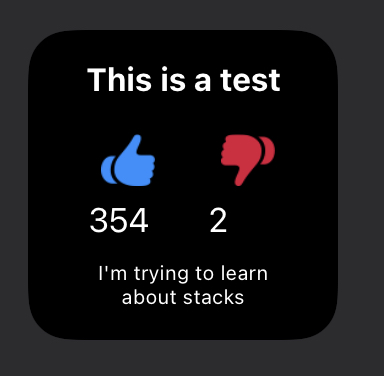
I’m really looking forward to your help! Thank you and have a great day!