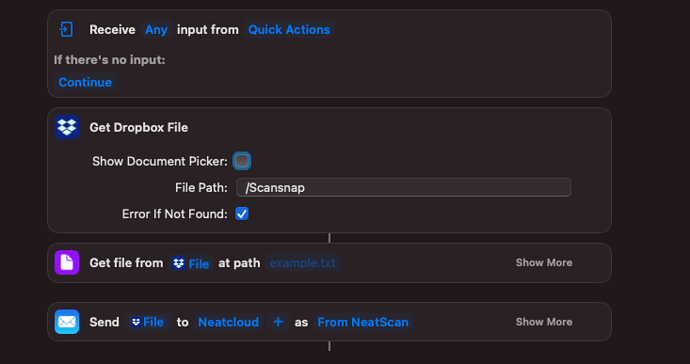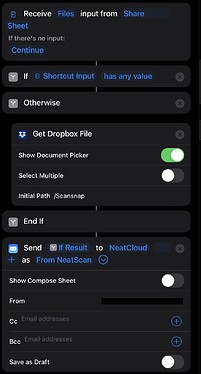I would like to take .pdf files that land in a dropbox folder and send them to a cloud service (neat) via email. I have created the following shortcut on the Mac - the email sends, but the file from dropbox does not seem to attach to the outgoing email. Any thoughts on what I am missing?
Yoni
Maybe something like this instead?
https://www.icloud.com/shortcuts/c780a151314a45759c36db2427770c0a
Your original seems to mix sending from a quick action, a non-specified Dropbox file, and a non-specified general file - the e-mail step then trying to get a file from the Dropbox step. It is a bit muddled and I would recommend checking out one of the many learn Shortcuts tutorials that are available to better understand some of these actions, and how the steps are built and flow together.
It just so happens that each of the Automators podcast hosts happens to have one available 
What I would like to do is scan from my scan,snap scan snap cloud that lands in Dropbox and send it it to neatcloud with out a any user interaction. Seems like an extra step there that requires user interaction is just an extra step that I have to spend time on. I’m not sure why shortcuts can’t take files one by one and send them to an email address, neatcloud or other.
Sent from my iPad
Aha, a new requirement is revealed…
You could trigger a shortcut using an Automator folder action, running on a schedule, with a Keyboard Maestro folder trigger or, with the usual favourite of Hazel.
Shortcuts could still do the processing, it is just the trigger that you want to identify, then you can tailor the shortcut to process any particular input accordingly.