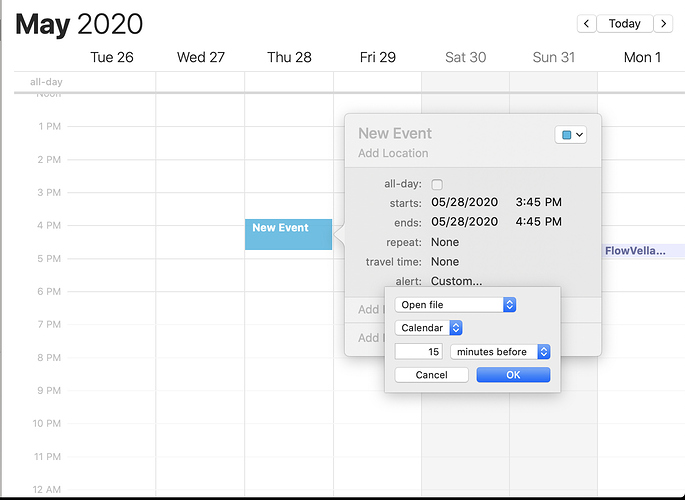Hello, I have an automation that I would like to create but I’m not very skilled at creating these so I thought I would ask for help from you brilliant folks.
So I often ship packages and use the “schedule a pickup” feature on UPS.com… it’s not an enormous amount of work but because I do it so often it can get tedious, and sometimes I forget…
Here are the steps I take:
- Open Chrome and go to UPS.com
- Click login
- Enter my credentials (which are saved w/ 1Password)
- Click “Schedule a Pickup”
- Scroll down and click submit
DONE
Thoughts? Is this possible?
I’d like to create a task in Fantastical such as “UPS pick up” and then that will trigger the automation… Is this something that’s possible?