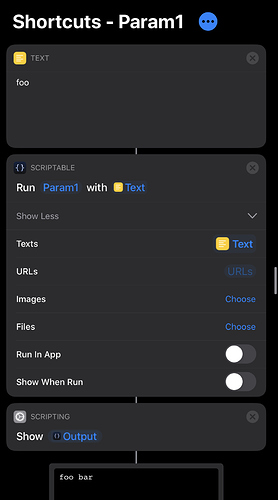I suspect - like many - I’m strapping together lots of these lovely 3rd party suites of functionality together to gather data and send them to Scriptable for processing.
I have some data extracted from the web using Gizmo, and I want to pass a text string into a Scriptable script. In Shortcuts, I have the ‘Scriptable Run … with (parameters)’ step, and I put in the correct string variable as a parameter. Under ‘more’ for this step, I have the (same) variable name entered under ‘Texts’.
How do I access this in the Scriptable runtime? I’ve hacked around at the args.plainText object, args.plainText[0], args.plainText["correctVariableName"], but to no avail. Any pointers hugely appreciated!