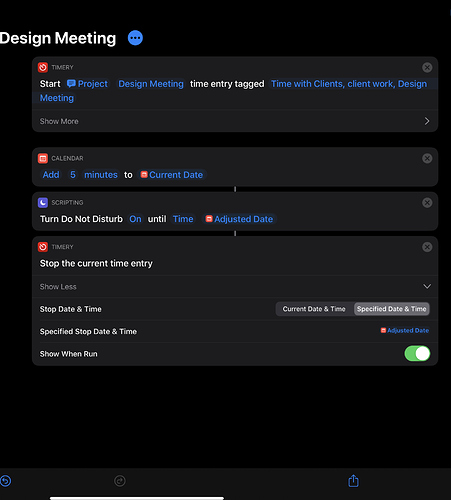What I’m trying to do:
Click a Pushcuts button that:
- Turns on do not disturb
- Starts a specific timer for a meeting, with dedicated tags, and apply to a specific project (that I get prompted for)
- Runs for 60 minutes
- Stops timer and turns off DND.
I was able to mostly accomplish this, except instead of starting the timer and letting it run, it just applies it as a time entry. I want the timer to actually run, because that will register on my MacBook Pro and prevent it from prompting me to track my time.
the DND part does appear to work.
Screenshot attached of what I’ve done so far.