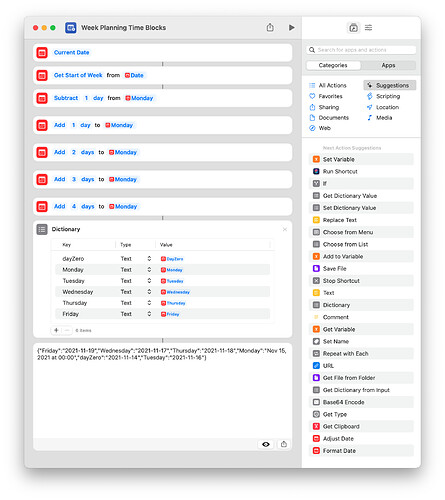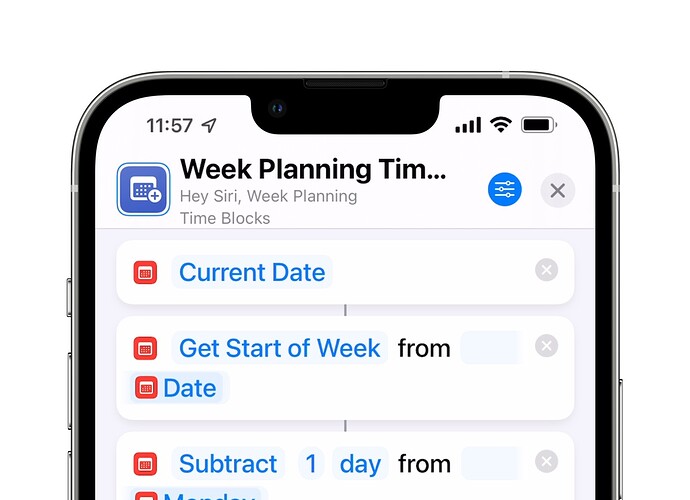I have a Shortcut that creates a bunch of calendar events that I use during my week planning on Monday morning. The first step is an “Adjust Date” action that gets the start of the week. On my Mac, it correctly chooses Monday as the start of the week. On my iPad/iPhone, it chooses Sunday as the start of the week.
I have the “Start Week On” set to Monday on iOS in Calendar Settings, and “First day of week” set to Monday on my Mac’s Region settings.
Am I missing something on iOS to adjust this? If not, I guess I’ll have to add an IF block to add a day if using iOS, which seems hacky.