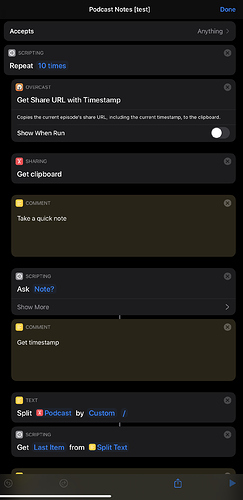I am looking to create a shortcut that allows me to take notes on a podcast in overcast. The shortcut will ideally grab the timestamp, add a note to that timestamp, then continue on until I choose to stop it. After I stop the shortcut, it should compile all the text into a single note that I can save.
I have a sample below. But I don’t quite know how to build the text file. I do have toolbox pro if that helps.
https://www.icloud.com/shortcuts/1e593440b5694249869792ee325653d9
1 Like
Thank you. This helps me conceptualize what’s going on with the repeat and index.
However, my dilemma is that my podcast player (Overcast) doesn’t allow me to duplicate the timestamp function (that I know of) therefore I don’t know if this solution would work. I must include the overcast command within the loop and build those timestamps within the repeat function. I tried the command “Run Shortcut” from within the repeat function to simplify, but the overcast shortcut doesn’t seem to fetch the data when run separately.
1 Like
Ohhh. I think this is very promising. I need to run some tests. Thank you.
Edit: ok that was too simple.
1 Like
Ok. So I think it only appropriate to present what the result was for this challenge I set upon.
Thanks to @jayelevy I was able to solve a simple problem I was blind to. But I was able to create a great shortcut for me as I commute a long distance listening to innumerable number of podcasts. And who wants to waste all those thoughts/ideas/knowledge that you gain while you listen. Not me!
So here is the link to the completed Shortcut:
Podcast Notes Shortcut
Requires Drafts app and Overcast app
Comment in the Shortcut:
Podcast 
 v1.0
v1.0
Shortcut created by Mark Robertson and @jayelevy on The Automators forum.
This shortcut should be run while an Overcast Podcast is playing. While the shortcut is running you can click “Make Note” to pause the podcast, dictate your note, and then continue playing the podcast. At any point, click “Make Note” again to pause podcast and take another note. When you are done, click “Finished” and all the dictated notes are compiled into a single Drafts file with timestamps for each note.
In case of emergency – because the shortcut runs in a loop, and shortcuts can sometimes fail, the shortcut also continuously saves a record of your dictations to a separate drafts log just in case.
Requires:
Overcast app
Drafts app
Comment In Shortcut:
Ideas for v2.0
Device Agnostic:
It would be nice to run this on iPhone too without change. But currently the play/pause functionality only operates on a per device basis. The dictate version is agnostic.
Multiple Sessions:
Set up a “pause” function using Toolbox Pro whereby you can pause the session, saving the notes to be picked up at another time. This would allow you to dictate notes across multiple sessions and still only have one file at the end. This seems impossible though. Might require external source to check a database to see if notes have already been started, and to begin where you left off.
Choice of Dictate or Type:
Add a choice in the beginning whether you want to dictate or type your notes. At the moment I have them as separate shortcuts, which is not horrible.
I’m glad you were able to get that sorted. Sounds like it will be a useful tool for you! Cheers — jay
1 Like