I have been pulling my hair out over this, but I can’t open an .action file that someone sent me, because I get prompts saying that actions from third party developers are not allowed. I don’t want to run it, as much as I want to inspect the AppleScript that is contained within. Anyone have any idea on what to do (short of opening the action on an old machine). Screenshots attached.
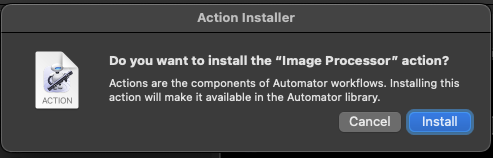
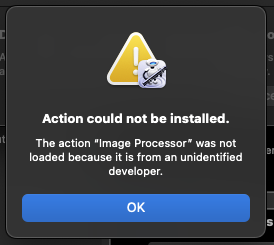
OK, 5 minutes later and I am answering my own question. In my case, I attempted to open the binary file that resides in the package of the action (right click and choose, “Show Package Contents”), then went into the “MacOS” folder and took that file and tried to open it in Xcode. I then got the Unknown Developer warning again, but this time, the option to allow the action appeared in the Security and Privacy section (like it would do for an Unknown developer of an App). After I allowed that, I double clicked on the action file again, and tada! The action was installed! No AppleScript to be found in it, but it at least gives me some idea of what is going on.