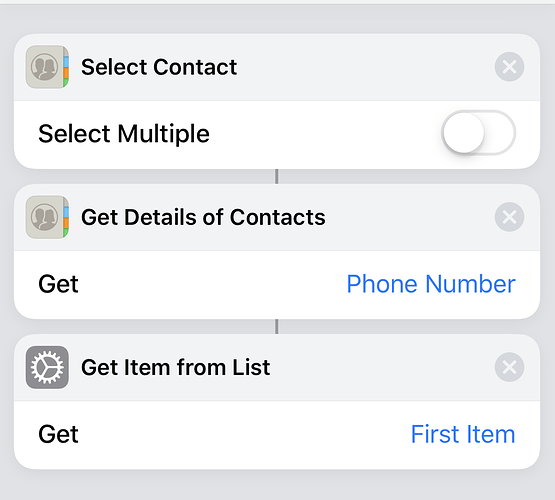I’m trying to improve a shortcut I made to schedule a call with someone.
What I am trying to do:
Create a shortcut where I can select a contact and have their name and phone number sent to Due to create a reminder to call them at some later time/date.
What I have so far
The first step is “Select Contact” (easy enough).
From there I have a text box which says:
Call ‘[ContactInfo: Full Name]’ at ‘[ContactInfo: Get Phone Number]’
And then that information is send to “Add Due Reminder”
(There are a couple other steps I left out because I don’t think they are particularly relevant. They involve choosing the regular phone app or google voice, which changes the output of the text box, but the underlying problem is still the same)
The Problem
The shortcut works great… as long as the contact only has 1 phone number associated with their contact info. If they have more than one, they all end up getting sent to the rest of the shortcut, which completely breaks things.
(Aside: What’s even worse is that it even includes things like fax numbers, if you have them in the contact info for the person, and there’s no way of telling which number has which label. I realize there may not be any way to solve that with Shortcuts 2.0.)
Thoughts / Ideas that I haven’t been able to make work yet.
There is a shortcut called “Select Phone Number” which seems like it should do what I want, but I don’t think it does. It seems to make me go back into the Contacts list and choose the contact again.
As you can imagine, it’s not particularly efficient to have to choose the same person from the list of contacts twice in a row. It seems like there has to be a better way to deal with this, but so far I’m not finding it.
Does anyone have any ideas, or perhaps has already solved this for themselves?