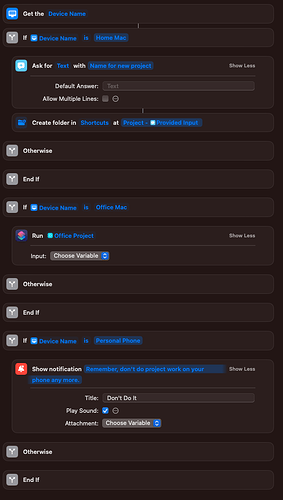Hey there,
I’ve created a shortcut to build new project folders and files on my local drive when run. Because the file locations are local, I have separate shortcuts for each mac that I use. Is there a way to exclude the shortcut on mac A from appearing on mac B and vice versa, to avoid triggering the wrong shortcut via alfred/raycast on each device? Effectively, I want to “hide” the shortcut for my mac mini on my macbook and do the same with the macbook shortcut on my mac mini. I want the files to stay local so I can’t use a cloud folder either.
I’ve done some digging in the shortcuts settings and it looks like it’s possible to totally disable iCloud sync, but not on a case by case basis.
Thanks for the help!
Rather than taking the approach of exclusion (which isn’t a thing - you sync your library or you don’t), how about flipping everything around and having an inclusive approach instead? A shortcut that adapts based on where it is being run.
Start with the “Get Device Details” action. This can get the name of the current device. Assuming you do not have your Macs named identically (definitely not good practice), then you have a way to distinguish them. Combining that with some “If” actions, you can do what you want.
Here’s an example showing how you could do something in the shortcut, call another shortcut, or do nothing.
Hopefully, you can just take that basic structure and name check and apply it accordingly to what you want to do.
1 Like
I like this idea. This way there are fewer shortcuts that need to be updated if anything needs to be tweaked. Thanks for the insight!