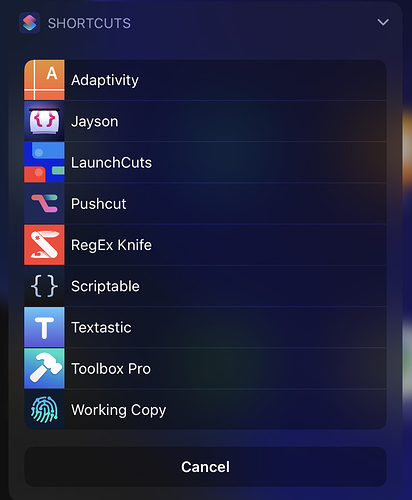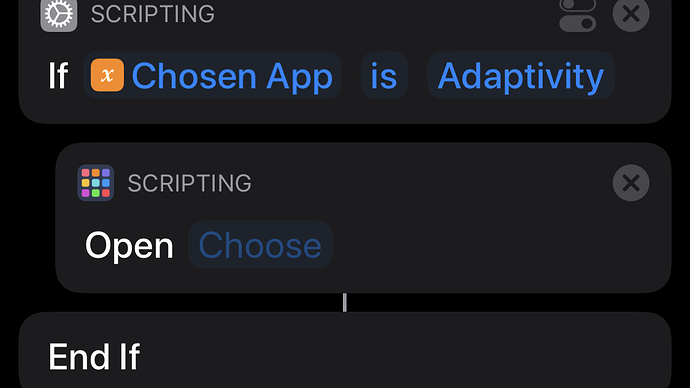Sorry for the noob question.
Is there anything that the more advanced users can suggest to make this look nicer.
Is there a way to add default app icons as well next to the App name and even show an icon for the Folder as well?
Tool Box pro has some elements of being able to select AppStore icons or even from file but I can’t figure out how to pull elements from that into mine n get it to work. Grrrr LoL
Simple Menu , toolbox
https://www.icloud.com/shortcuts/a10f4a5fed6a4608939ea57d9db47564
You can do something along these lines by using the ToolboxPro Create Quick Menu action with base 64 images created from the artwork in the App Store.
The shortcut linked to below produces the following menu in the widget.
https://www.icloud.com/shortcuts/9c6b41fa52c640a1a0bff8a6ce19f30a
Just a word of warning that I’ve not found this to be totally reliable as the widget seems to crash about a third of the time and you have to press it again.
I do have another shortcut for creating the base 64 encoded images that I could share if people are interested (needs a bit of cleaning up for public consumption).
Hmmm, ya that would be annoying if it crashed consistently.
To test this out, what parameters specifically would I change to input my custom apps to launch and is there a way to create a folder with apps within it sort of like the simple structure I created in my template?
Kinda confused here, shows U chosen app is adaptivity , but if I click on that U have to type in an application. Then under scripting open, no app shows there. And that is where I am familiar with selecting the app from a popup.
Sorry for all the noob questions.
Trying to learn.
Thank again.
I assume you’re seeing the blank action for Adaptivity because you don’t have that app installed. Does it work correctly for an app you do have installed ?
I’ve now tidied up and uploaded the shortcut I use to generate the menu. I also reduced the size of the images, which has reduced although not eliminated the crashes.
https://www.icloud.com/shortcuts/d13b91cda7e446eea6581d52b0bbd434
I suggest you try using this to generate a menu for your own apps. To do this you just need to modify the first Text Action in this new shortcut to include the app names you want to use.
At the end of the shortcut it displays a sample menu and you just need to pick any item from this to add the entire menu text including the base 64 encoded images into the clipboard. You can then paste this into the text box in the original menu selection shortcut and amend the If and Open App statements in that shortcut to match the apps you’ve used.
You can also use the Toolbox Pro Quick Menu action to generate menu items with icons based on SF Symbols and you could use these for your sub menus. Suggest you look at the excellent Toolbox Pro documentation for further details on this.
This should approximate to the shortcut in the original post including the sub menu.
https://www.icloud.com/shortcuts/665c24d2d9e04eeea904b3c4db179067
I don’t have the two apps in the media folder so I’ve just made these actions open the App Store and you’d need to edit them to open the actual apps.
Just a quick update on this.
I now have a version of the app launcher that runs reliably from the widget without crashing.
The problem appeared to be caused by using Toolbox Pro’s Quick Menu action from the within the widget.
I worked around this by pre-building the menu and saving the results (a set of VCF files) to a sub-directory of the Shortcuts directory in files.
I then read these files into the Shortcut that displays the menu and present it as a list of contacts.
Links to the two revised shortcuts below.
WoW thanks for these. This really shows the power of shortcuts.
Thanks for taking the time in creating these. A little is over my head but I will do my best with following along in the way U built them.
Thanks again for sharing your knowledge and these options to the community.
Hi Roger, just sent you an email about this but good to see where you got to with it. I’ll do some more testing.