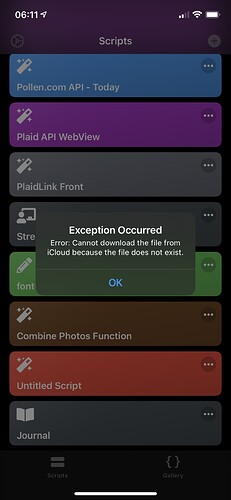Hi guys just like to share a simple journal app I made using scriptable. Everyday a new blank page would get generated where I can write my entry. Its then saved to iCloud as a text file automatically. Curious if anyone has also made something similar.
4 Likes
tf2
November 27, 2021, 5:49pm
2
Nice. I have something similar through Shortcuts and Drafts, saving to Dropbox. But it often feels a little tenuous.
If you run it a second time in a day, does it append to the same file or create a new one?
1 Like
Yep it appends it to the same text file. It only generates a blank page on the next day. Basically a one page a day type of journal.
This is actually done purely with scriptable. I use a webview as the text area, an editable html element
2 Likes
mvan231
November 29, 2021, 11:35am
4
This is awesome! Could you share it?
1 Like
mvan231
December 9, 2021, 11:13am
6
I tried running the script and immediately got this error that the file doesn’t exist.
I’m also wondering about your readme file. Were you adding some documentation for this script yet?
Hi @mvan231 you just need to copy both the Journal.js and the html directory to your scriptable iCloud directory and it should run right away.
mvan231
December 10, 2021, 1:39pm
8
Ahh that makes more sense now. Thanks for clarifying
1 Like