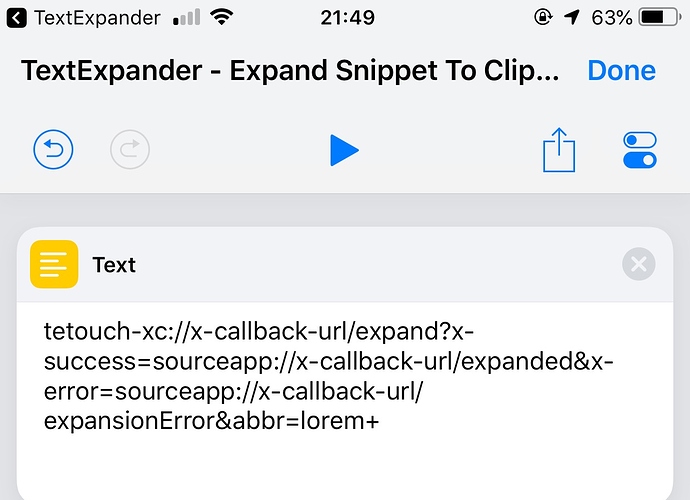I’m trying to create a shortcut button that automatically has a text extension that includes date and time codes. Is this possible? Does TextExpander work with shortcuts?
There’s a URL scheme which you can use with an open x-callback url item, e.g.
tetouch-xc://x-callback-url/expand?x-success=sourceapp://x-callback-url/expanded&x-error=sourceapp://x-callback-url/expansionError&abbr=
Here are the docs
Just by way of example, here’s one I used (as an example for someone else) back in the days of Workflow, for a boilerplate text retrieval (snippet abbreviation lorem+.
What I’m trying to do when I click on the shortcut button
- Click
- Creates New Tweet
- Expands TextExpander snippet
- Sends tweet
The TE has code for today’s date and time and asks about elevator outages.
Is this possible?
Yes. The above posts cover step 3 as per your original request.
But think of steps 2 & 3 as creating a string of text to send as a Tweet in step 4.