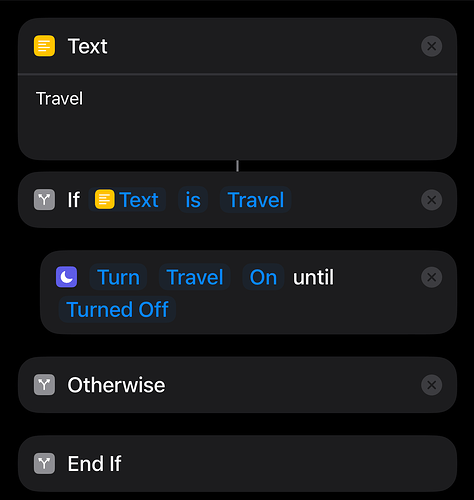When creating a shortcut for the watch action button to turn on the “default” focus as based on my schedule. I am able to get the name of the default focus based on weekday and hour of the day using a dictionary in Data Jar. When using that (e. g. Weekend) to turn that focus on it always turns on Do Not Disturb. Any idea what I am missing?
Impossible to confirm without seeing the shortcut, but I suspect you are passing in the name of the focus mode to set focus mode rather than a focus mode object.
If that is the case, you could use an If action with the name to set the focus mode with the object of that name.
That might definitely what is happening. However, I constructed a shortcut subroutine to get the name of the focus I wanted to turn on. If it has then to be an if statement it again means a lot of nested if statements to get to the correct one. So, the question becomes then how to convert text to a focus object?
Unless the only current option is the set of if statements…
I don’t know of any self contained derivation, hence the suggestion provided - but maybe someone else has seen some way to do that?
You are correct. There is currently no other workaround to it. @iBanks and I tried to use the focus mode identifiers and some other possible methods but it wouldn’t work. Feedbacks have been reported to Apple about this too
![]() , but thanks for the info
, but thanks for the info